Instagram notes are great when it comes to the newly introduced features. They are so much more than just messages and a little less than stories. But for now, they are not available for everyone! So, you must be wondering – What are Instagram notes? Why can’t I see notes on Instagram? Why don’t I have notes on Instagram after an update?
These are some trending questions, and I have all the answers for you.
However, to fix this issue, you can update the app again, get help from Instagram support, or upgrade to a professional account. But let’s first understand the reasons behind this.
Reasons You Don’t Have Instagram Notes: How to Get Notes on Instagram?

There are many reasons behind the missing Notes feature that you need to learn before fixing it. Some issues can be solved, while others are out of your control.
Hence, it’s better to leave them for the developers only. Thus, here I will be discussing all the possible reasons and how to get notes on Instagram.
1. Technical issues with the Server
A temporary server problem can make the Instagram notes disappear for a while. This is not much of a problem, as you will get it back once the server issues get resolved. This is what the support team will take care of.
2. Device Incompatibility
More often, many updates roll out as per different versions and devices. Certainly, the latest update will not work on outdated devices, or, let’s say, older devices.
The only solution to this is to upgrade to a new device that supports the latest applications. Also, I would advise not to go for any app as there is no such thing like that. So, if you spot such an Instagram notes app anywhere, better ignore it.
3. Feature Unavailability at certain locations
Next up, location also determines the functionality of the new feature. It has expanded to Japan, the US, the UK, and Europe, but is still not available to everyone. So, it’s better to check its availability in your area to get a much clearer picture of this issue.
4. Outdated Software of Device
Other than the device, the software can also impact the Instagram notes functionality. If the software on your device is outdated, there are chances that the notes feature will not work. For that, you can update your device to the latest version, and you should do this regularly.
5. No Close friends list
It is not necessary to have a close friend list, but sometimes some features need additional settings.
Take my example, I was wondering why can’t I see notes on Instagram. But then I checked that I don’t have any close friends list yet. So, if you haven’t created a close friends list till now, you should try doing that to get the notes feature on Instagram.
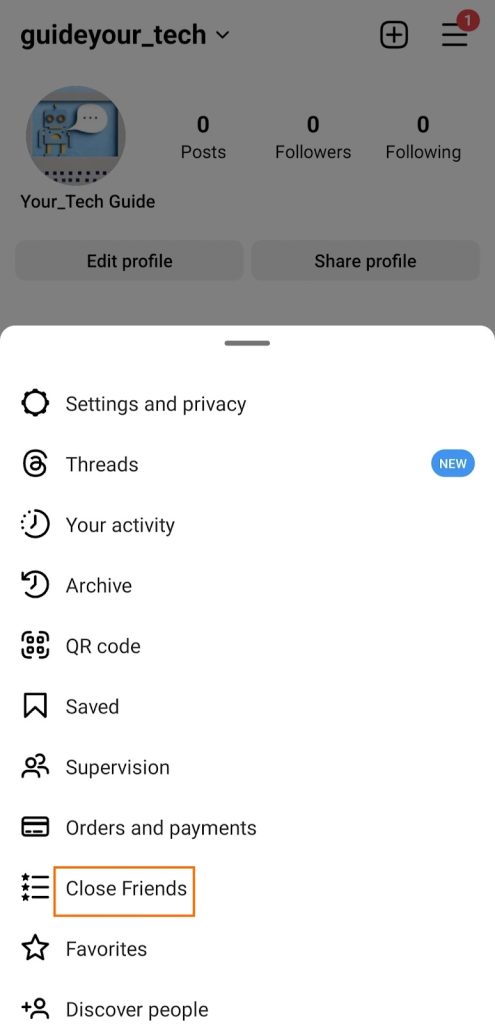
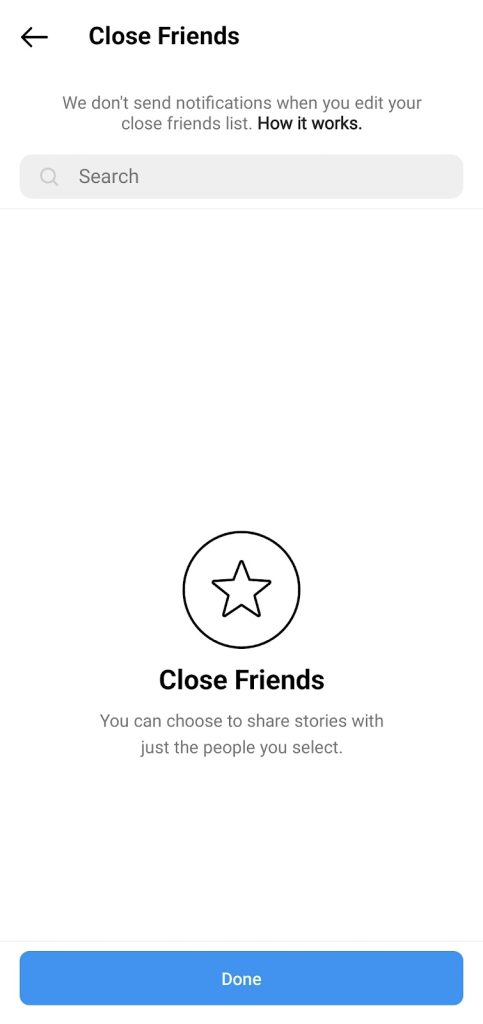
6. Restriction due to Account type
This section will address another trending question. Why don’t I have Instagram notes on my main account?
The notes feature occasionally doesn’t work with certain personal accounts. Although this is not the usual reason behind it, switching to a professional account to test it will give you an idea about it.
7. Poor Internet Connectivity
If you are not able to see others’ notes on your app, this may be due to an Internet connectivity issue. This is again a temporary problem and will get solved as soon as the network takes its toll.
8. Outdated App
A very obvious reason behind the new feature not working is the outdated version. You need to update the app to get rid of this issue, and as soon as you update Instagram, the notes feature will be accessible.
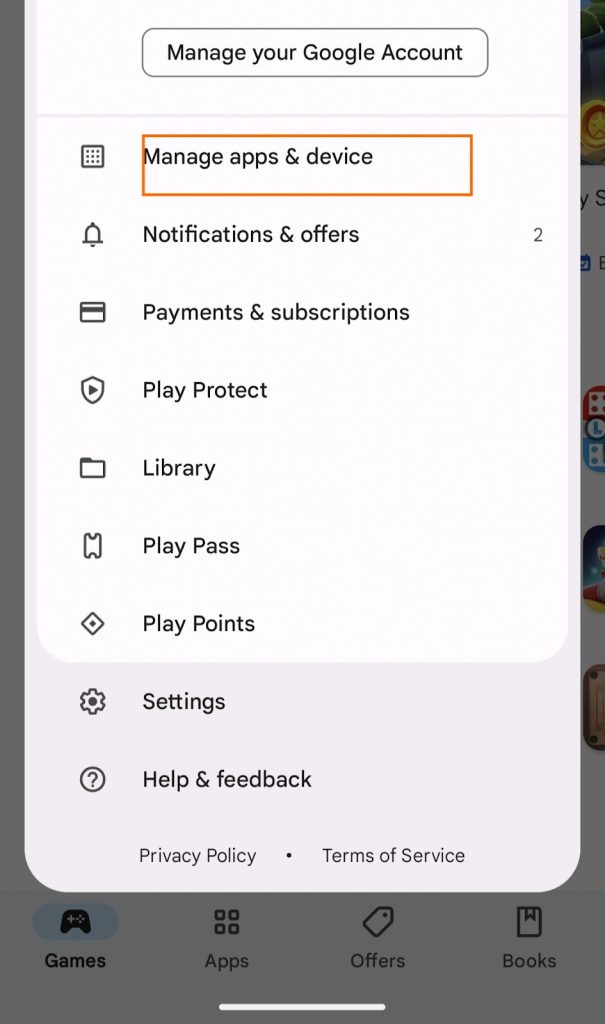
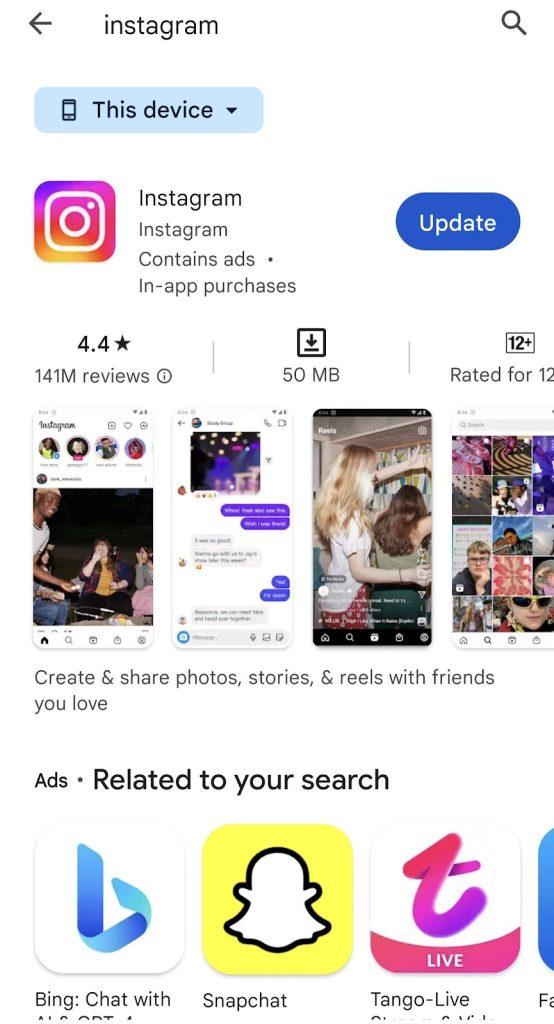
Despite this, the users are still reporting the missing feature. To address this, let’s deal with another question: What are Instagram notes like, after an update?
Why don’t I have notes on Instagram after the Update?
There are also several reasons behind the missing notes feature, even if you update Instagram. Here are the possible ones:
- If you use multiple accounts, then even if you update Instagram, the feature will be loaded for only one of your accounts.
- Even after you update the app, if your device’s version is outdated, the notes feature will not work.
- Sometimes, app updates bring certain bugs that affect the notes feature. However, these bugs are only temporary.
- Third-party plugins can also overrun update, which will ultimately affect the Instagram notes feature.
How to Use the Notes Feature: Best Ways
If you have the notes feature and are clueless about what instagram notes are for, it’s very much similar to not having them. Hence, using them the best way for yourself is the key to taking advantage of this feature. In that reference, I have compiled some tips and ways to help you out here.
1. Engage with your followers
If you are an influencer, notes provide an easy way to interact with the audience and share your thoughts with them. This increases your engagement and, thus, brings you more followers. In case you have any announcements or giveaways, you can always use the notes feature for such instances.
2. Promote your business and Products
If you run a business, you can promote it through Instagram notes. Tag up the latest advancements in that section to follow up with the customers. Jot down the product descriptions or availability to give them a clear picture.
3. Share your Daily Life updates
For influencers, the followers are the main element, and if you give them daily life updates, you will retain good numbers. This way, it will also be easy for you to keep track of your schedule and to-do lists.
4. Speak up on Trending issues
You can use the notes on Instagram to share your thoughts on trending issues. It works similarly to Twitter, where you can express any message in 60 characters and even add emojis and music to make them appealing.
Related Reads
- Beautiful Instagram models
- Unraveling the mystery of X on Snapchat
- Discover the process of getting notes on Instagram
Conclusion
There are many factors behind the missing notes on Instagram, and so are the solutions.
As soon as you define your reason, you must follow up with its solution. Nevertheless, the Instagram notes app will never help out in any case.
And I am sure my inferences will help you out with this. For those who are fortunate to have the feature, try using it effectively. Engage with others, start some conversation, and share important details.
Understanding these things will make this feature more successful for you and the platform.

As a Social Media Specialist, Paulward brings a wealth of knowledge and experience to our team. They have a passion for Social Media Specialist and are dedicated to helping our clients succeed.
Leave a Reply