Unlocking the Butterflies Lens on Snapchat is like discovering an aesthetic upgrade for your photos. When I first stumbled upon it, I immediately added it to my favorites. After all, the Butterflies Lens is the hottest trend on Snapchat, and everyone wants a piece of it.
If you, too, are crazy about it, I am here to guide you on unlocking the ‘butterflies lens’ on Snapchat. Finding a lens among the 2.5 million Snapchat lenses is difficult, but it isn’t impossible.
You can get help from your friend, use the Snap Code, or do a manual search to unlock the butterfly lens on Snapchat. So, let’s get the butterflies flying!
Guide To Unlock Butterflies Lens On Snapchat
Snapchat has become a trend among social media geeks, primarily for its lenses. Around 250K creators on Snapchat are rolling out new lenses regularly.
However, everyone’s new obsession is the butterfly lens.
But what exactly is the Butterflies Lens on Snapchat?
It is one of the Augmented Reality (AR) filters by the creator, JB Pirie and is better known as Paper Butterflies. When you use this filter, the flying butterflies on your face give a beautiful effect to your snaps.
1. Get the Butterflies Lens from your friend
If you have a friend who uses Butterflies Lens and now you want it too, the best way to get it is to ask your friend to share it.
- Ask your friend to open the Snapchat app and navigate to the butterfly lens.
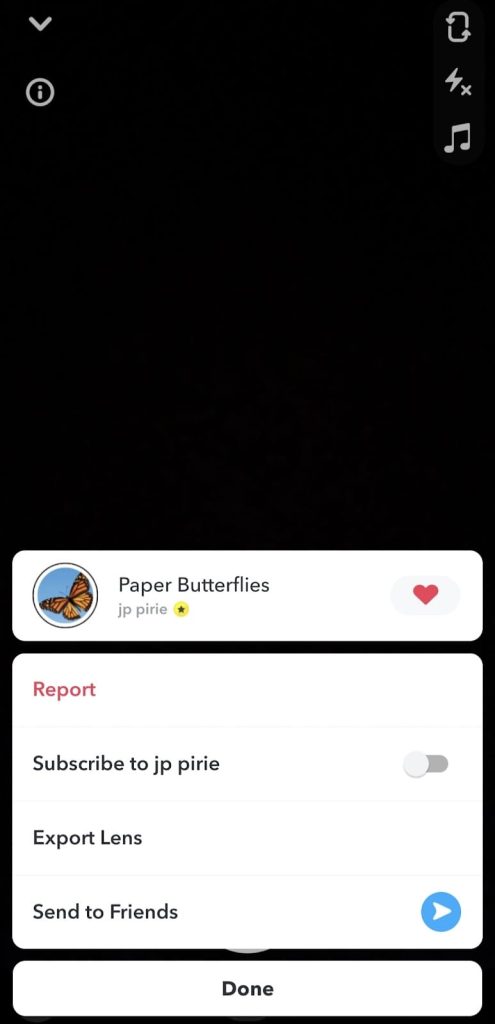
- After that, he will click the share button, followed by a link.
- Next, your friend must copy that link and share it in the chat.
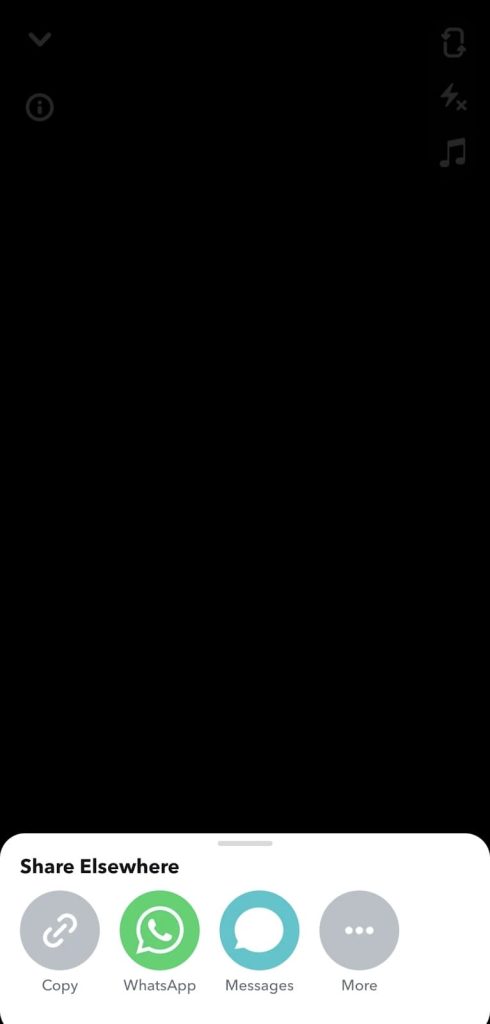
- After receiving the link, as soon as you open it, the Butterflies Lens will be automatically unlocked.
2. Unlock through Snapcode
If you have the Butterflies Lens SnapCode, you can scan it to unlock the lens. Follow these steps below.
- Go to the Snapchat app and open it.
- Then, click the lens icon on Snapchat’s camera screen.
- And as soon as you find the Snapcode, scan it, and your Butterflies Lens will be unlocked.
- Next, when you tap on it, it is ready to use.
3. What is the Snapchat Lens code?
If you are wondering what precisely the Snapchat Lens Code is, I will explain it here. A Snapcode is a unique code that lets you access Snapchat’s various features and lenses.
Specifically, SnapCode is a sort of Snapchat’s QR code. It also lets you add friends. Thus, it is the quickest way to unlock the Butterflies Lens with just a scan.
4. Manually Search For Butterflies Lens
If you don’t want to rely on a friend and can’t find the Snapcode, you can manually search. Follow these steps to get the butterfly lens:
- Go to your Snapchat app.
- Then, go to the search bar on the top-left corner of Snapchat’s camera screen.
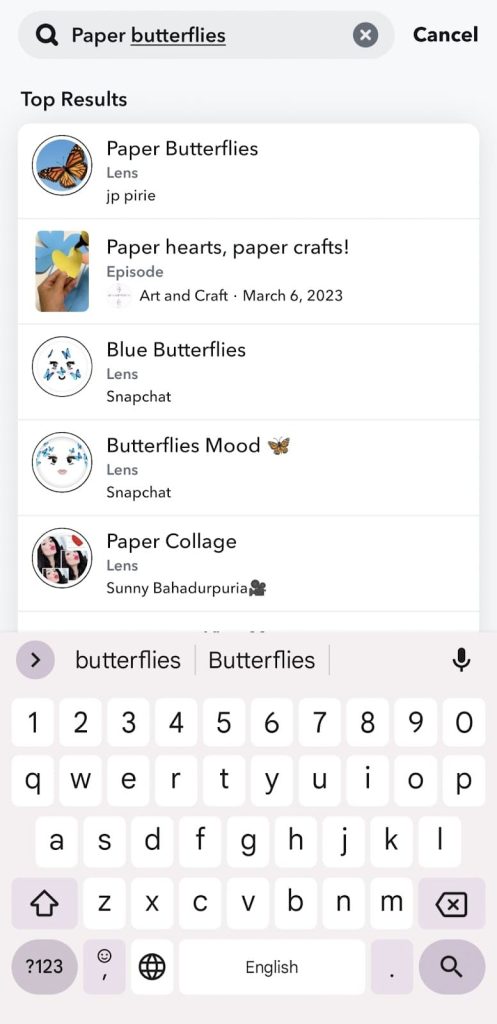
- Type Butterflies Lens in the search bar and hit enter.
- Then, if you are lucky, you will find the Butterflies Lens and numerous other lenses.
- If you find it, click on the lens, and the Butterflies Lens will be automatically unlocked.
5. Use Snapchat Lens Studio
You can find Butterflies Lens in the Snapchat Lens Studio on your Snapchat app. When you scroll down the Explore section on Snapchat, you will find the Butterflies Lens; you just have to tap on it and save it yourself.
Also, Snapchat Lens Studio lets you create your lenses.
In case you are being artistic and want to create your butterfly lens, here’s how to do it:
- Download Snapchat Lens Studio on your device.
- Launch the application and then start a new project.
- Choose any suitable template, then create your lens using the artistic tools.
- Once you are done, publish your lens; after its approval, you will get a Snapcode.
- Using the Snap Code, you can unlock your Butterflies Lens.
6. Use Voice Commands: Unlock The Butterflies Lens On Snapchat
You can also use voice commands to unlock the butterfly lens on Snapchat. First, you need to switch on the voice scan on your Snapchat app. Follow the steps to do so:
- Go to the settings section on the Snapchat app.
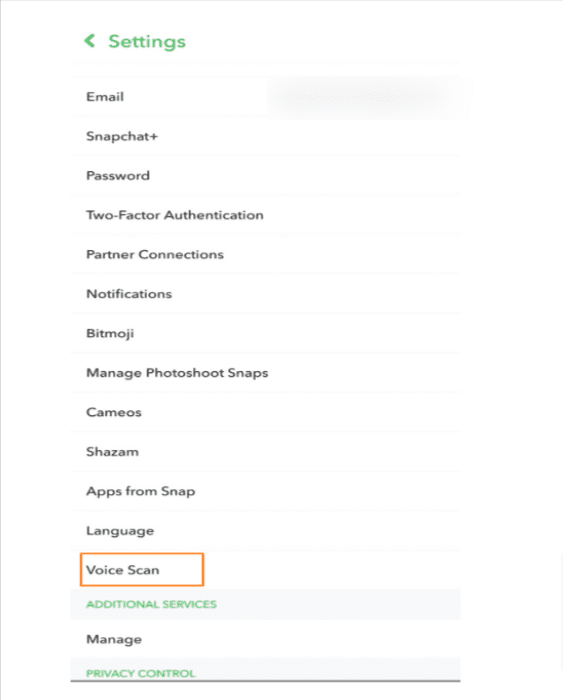
- Scroll down; you will find a ‘voice scan’ option, and then just slide the toggle to activate it.
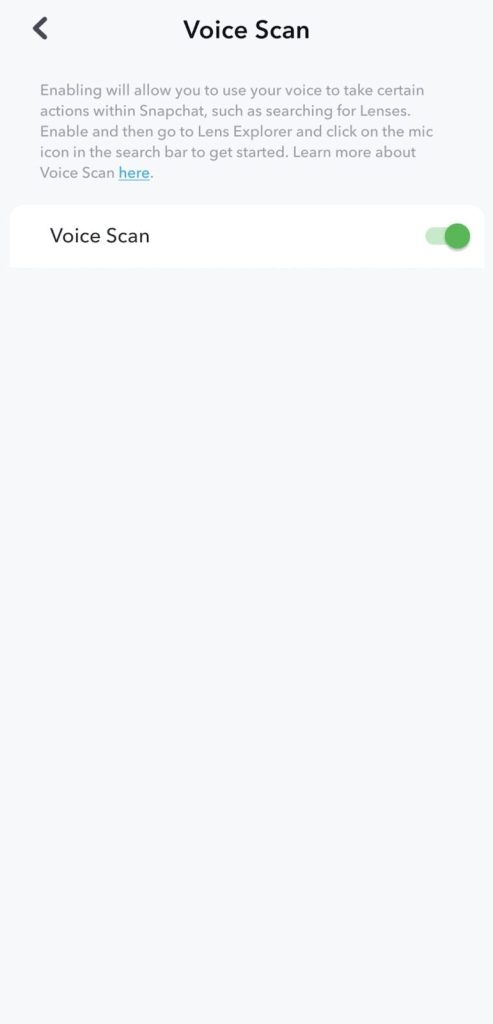
- Once done, go to the Explore section and click on the mic icon at the top-right corner.
- Then, give the command Butterflies Lens, and when you find it, tap on it to unlock.
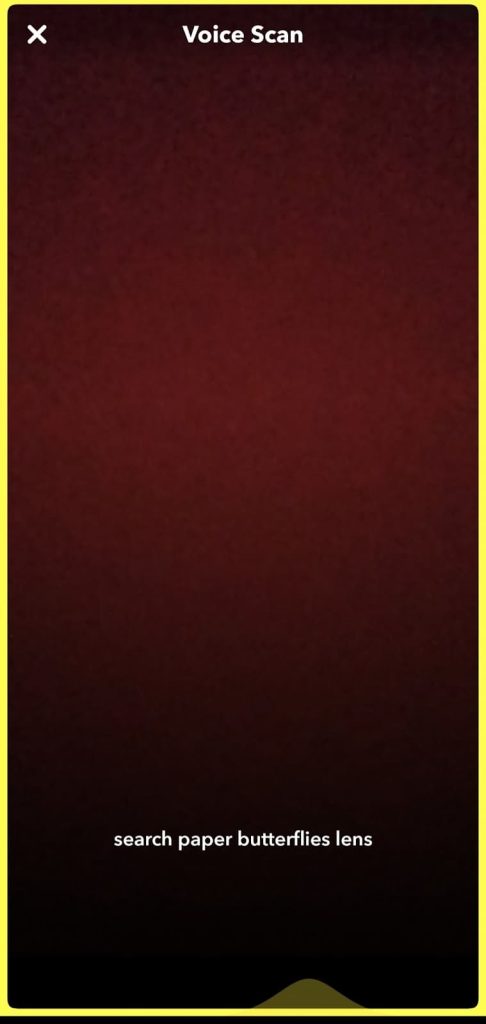
Related Reads
Conclusion: Unlock The Butterflies Lens On Snapchat
Now, you will not miss the fun swirling around the butterfly lens. Just unlock it by following any of the methods mentioned above. Also, you can explore many other trending lenses as per your preferences.
You can create your own lenses and become a Snapchat creator with the Snapchat Lens Studio. This will give you an edge over others, as you will have a well-customized lens based on your choices.
One recent update is about the Snap+ features that are rolling out; try them!

As a Social Media Specialist, Paulward brings a wealth of knowledge and experience to our team. They have a passion for Social Media Specialist and are dedicated to helping our clients succeed.
Leave a Reply