Managing your posts on TikTok can be a bit confusing. However, I’m here to make it simple for you. If you accidentally reposted a TikTok and are wondering How To Undo Repost On TikTok, this article is for you.
I did some research on TikTok and went through the repost feature of the platform, and thus I can help you solve the repost dilemma.
Why repost on TikTok? How do I edit TikTok reposts? These are some more questions that I will be covering here. So, keep reading as I walk you through the process.
TikTok Repost Button: Quick Verdict!
If you find any interesting video on TikTok, the TikTok repost button lets you share it with your followers. It works similarly to the retweets or reposts on Twitter and LinkedIn, respectively.
The TikTok repost button is available under the share icon of any video that you want to repost. Simply go to that post > tap on share > repost. Yet, if you repost a video that is too spicy for your followers, you can just delete and repost TikTok.
Hence, the main question is: How to un repost a video on TikTok?
You can undo repost TikTok by following three easy steps: go to the reposted video > tap on share > tap on remove repost.
Step-by-step guide To Undo A TikTok Repost
Now, to assist you further on how to un repost on TikTok, this guide will give you the step-by-step process. Follow these simple steps to get rid of that offensive repost!
Step 1: Finding the Repost
There are two ways you can find the reposted videos:
- Track them down on the original creator’s page.
- Or, check for them on your profile.
For the first one, it’s quite easy to search for the creator and then navigate to the post.
On the other hand, you can find the repost on your profile page. I will provide a brief overview of this in the further sections.
Step 2: Tap the Share icon
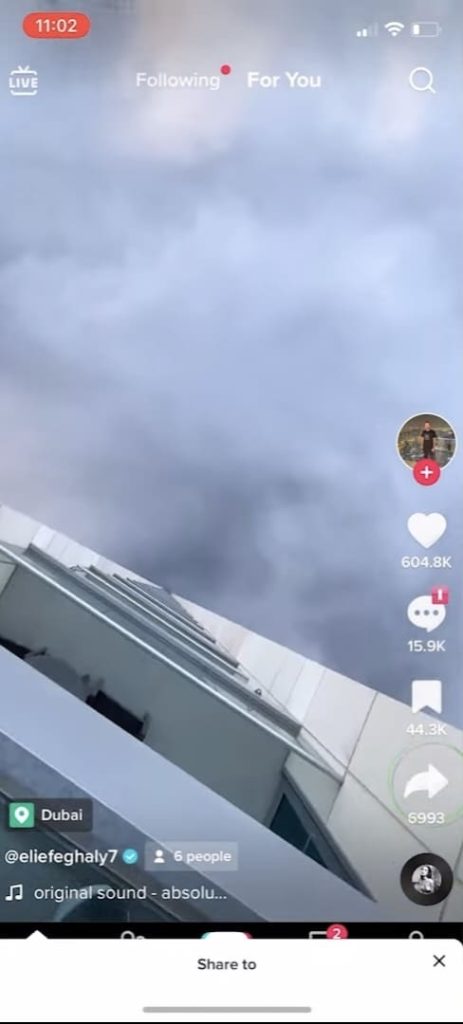
- When you open the Reposted TikTok, you will find a share button in the lower right corner.
- Just tap on it, and then find the remove repost option.
Step 3: Tap on Remove Repost
- After navigating to the share section, you will find the first option, i.e., the “remove repost” button.
- You have to tap on it, and your repost will be deleted.
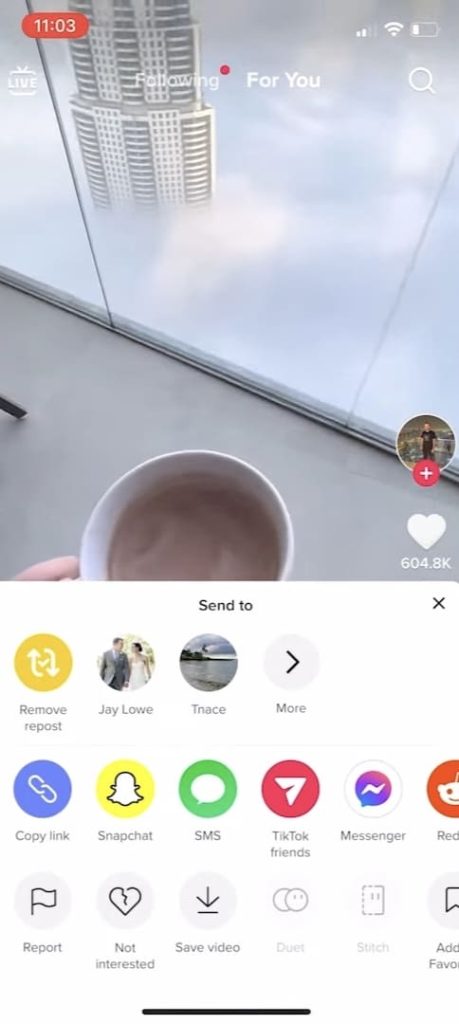
The next question is: how do I find the reposts on TikTok? TikTok has no menu in place for viewing the reposted videos. Don’t worry! My quick rundown of this query will help you out.
How Do I Find My Reposted Videos?
While TikTok has no dedicated panel for reposts, your watch history helps you to access them. Here are the steps to find your repost if you want to undo repost TikTok.
- Go to your profile section by tapping on the lower-right corner of TikTok.

- Then, click on the three horizontal lines in the top-right corner.
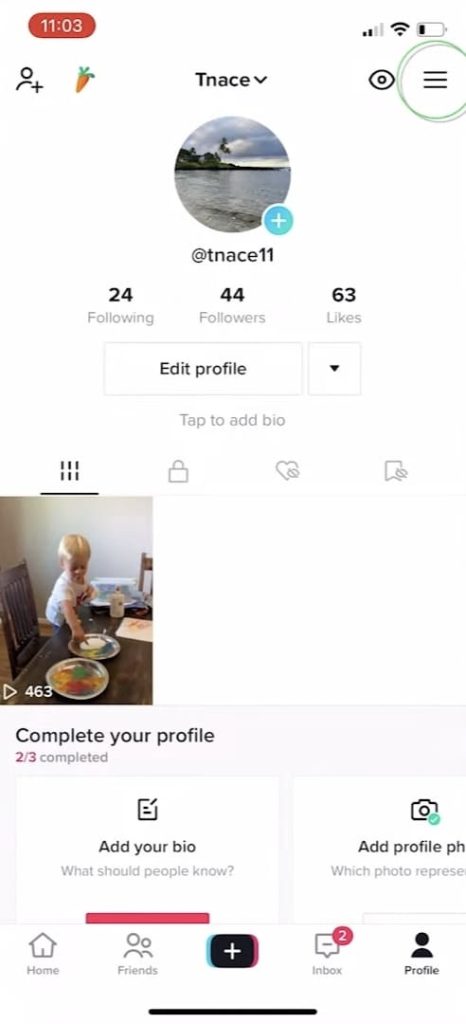
- Next, go to the Settings and Privacy option.
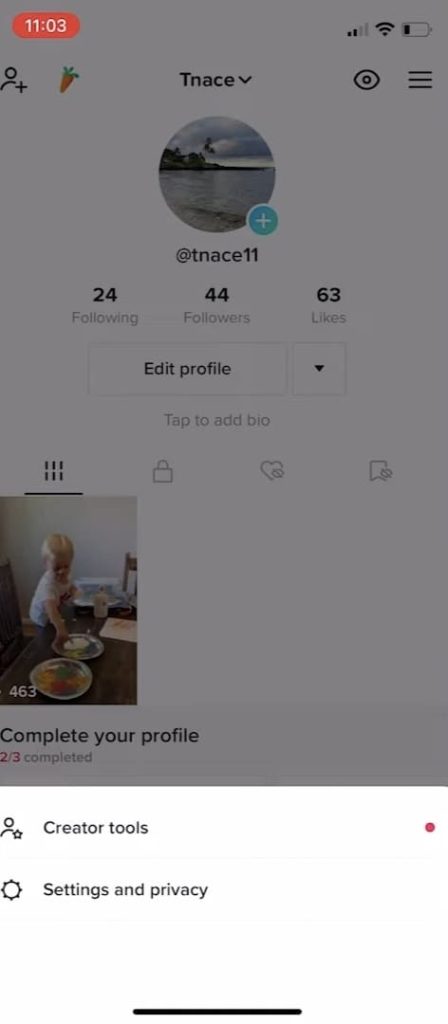
- Scroll down and find the Content and Activity tab.
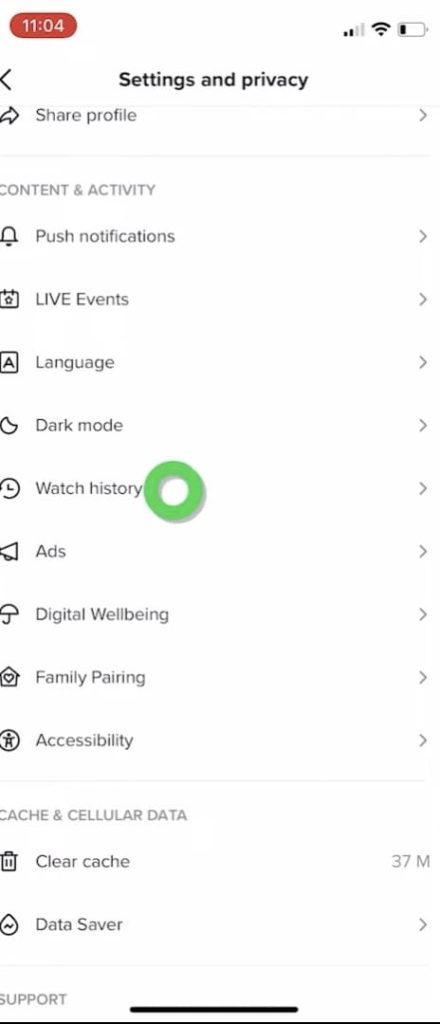
- Click on Watch History, and you will find your reposts.
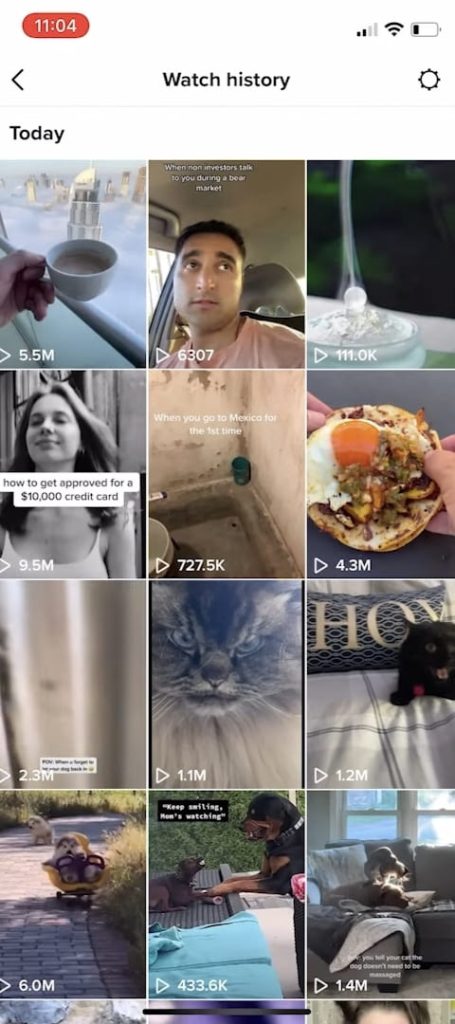
How To Edit TikTok Reposts?
You can’t directly edit the TikTok reposts if you are wondering whether to edit any of your comments or captions. For this, you have to delete repost TikTok and then repost it again with the new caption.
Also, it’s crucial to remember some things before you repost any TikTok. You must repost only videos relevant to your audience and follow the platform’s guidelines.
Moreover, add more inferences to your caption if you’re promoting someone’s brand or product.
Thus, if you do the repost thing right, you won’t be in trouble for unreposting TikTok. Otherwise, you know how to do it now!
And also Click here to view my TikTok Following Feed
Related Reads
- How To get Views on TikTok
- Wealthiest individuals on TikTok
- How to modify your TikTok username in a few clicks
The Final Verdict!
Now that I have covered everything about the repost feature of TikTok, I assume you can continue with the Platform further. This feature has advantages and bugs. Try using it for your growth as well as for your audience.
Moreover, if you have accidentally reposted a TikTok, un reposting any TikTok is only a three-step process. Keep track of your Reposts through your profile and delete the repost if it isn’t apt for your audience.

As our Content Writer, Conway is responsible for Writing the content for our blog. With a degree in Mass Communications, they bring a unique perspective to our team and are dedicated to helping our clients achieve their goals.
Leave a Reply