The views on TikTok stories let you know whether people engage with your content.
I have been using the platform for a while and regularly keep track of my story views, as it also helps me filter out shady accounts. So, if you are wondering “how to see who viewed your TikTok story?” then stay tuned!
This article will cover queries like how to see who viewed your TikTok Story, how to see your TikTok story, and how to create and post stories on TikTok.
How To See Who Viewed Your TikTok Story?
The new update on TikTok enables you to see the views on your TikTok story, which will be given at the end of the steps.
Let’s begin with the simple steps that will allow you to see the views on your TikTok story:
Step 1: Open your TikTok app.
Step 2: Select the story you have posted.
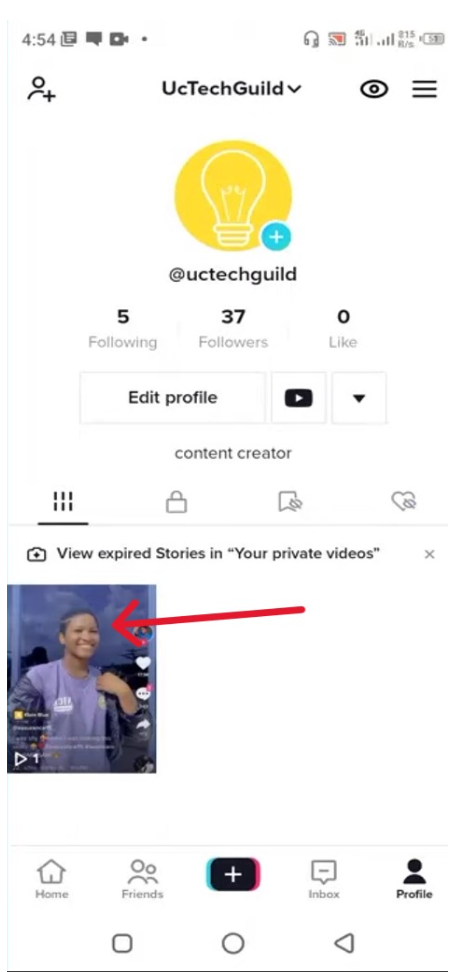
Step 3: Now, Select the view button on the story.
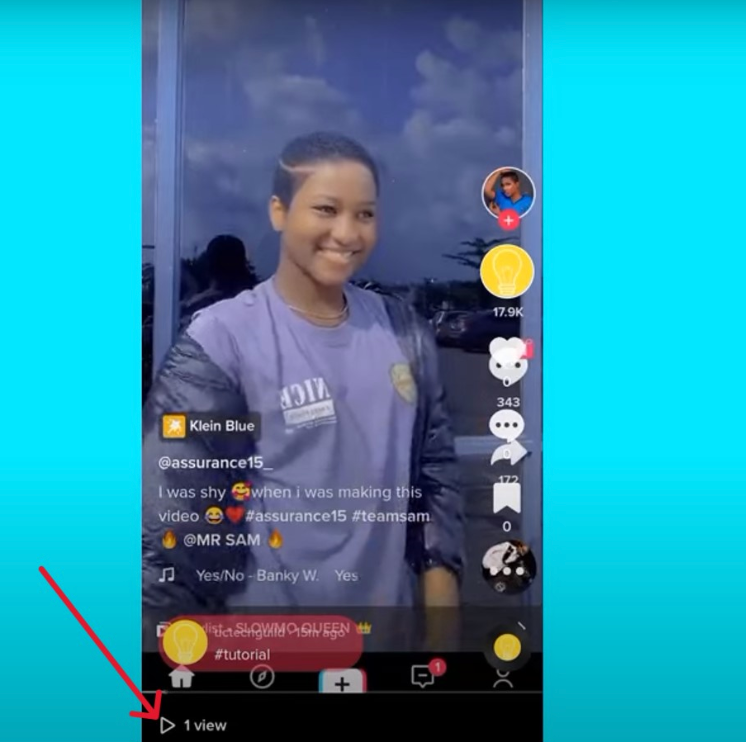
Step 4: You will now be able to see the views of your story.
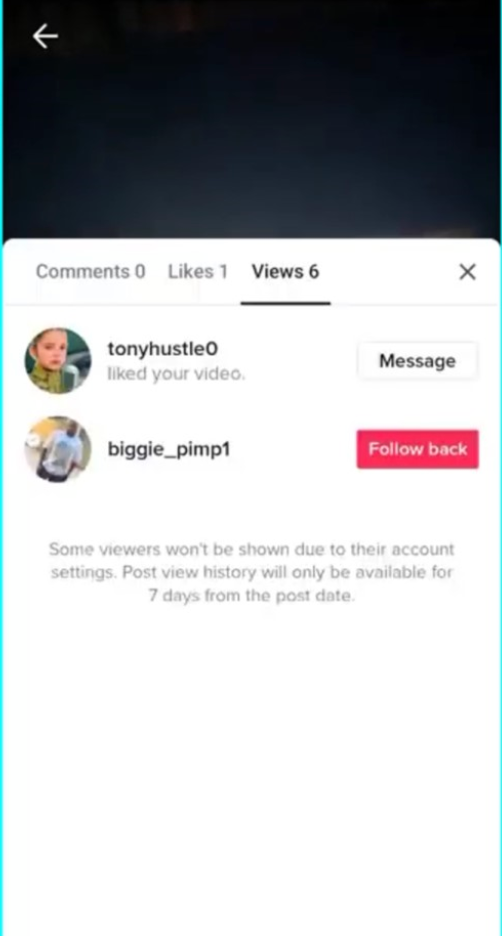
As you can see, some views will not be shown as the viewers may not have enabled the post-view history, which is also the new update I mentioned earlier.
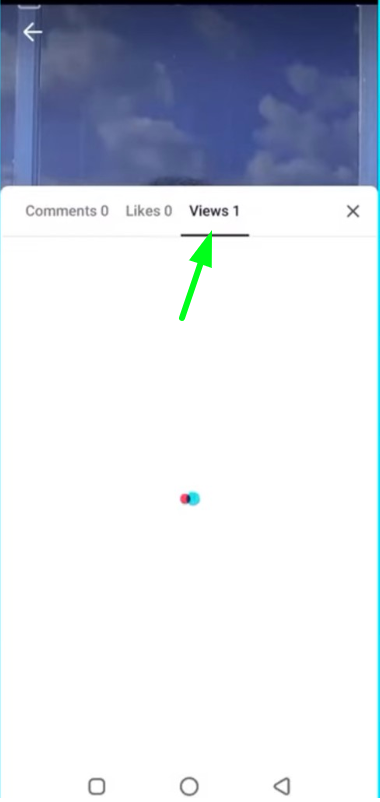
Let’s talk about changing the permission settings to see the story views and let other users know you’ve also viewed their story.
Here are some steps to allow some permissions on your TikTok app so that you can see the story views:
Step 1: Select the right horizontal lines at the above corner.
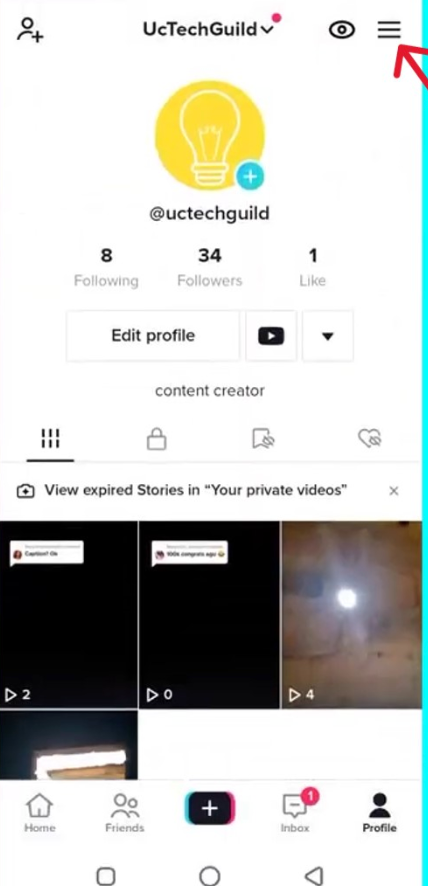
Step 2: Select the “setting and privacy” option.
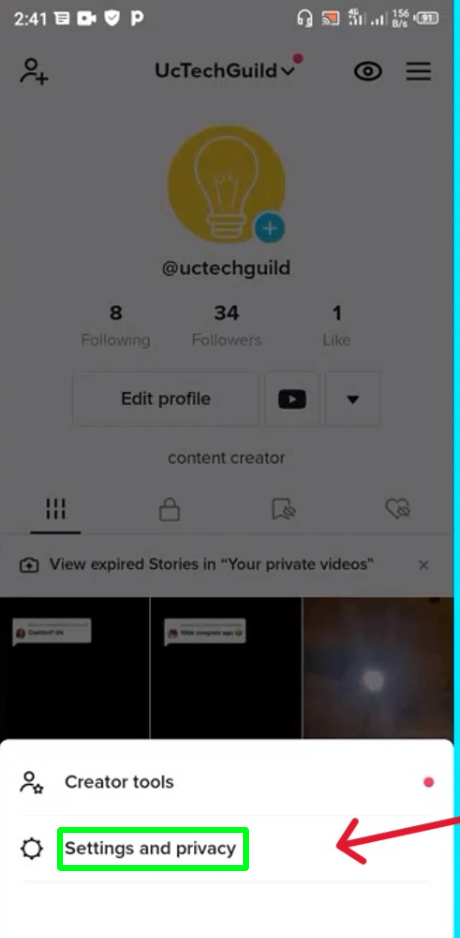
Step 3: Select on the “privacy” option.
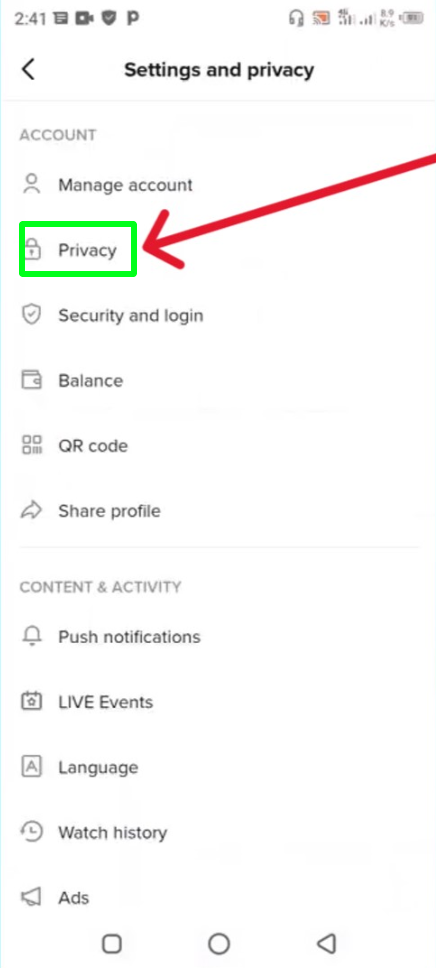
Step 4: Scroll down and select the “post views” option.
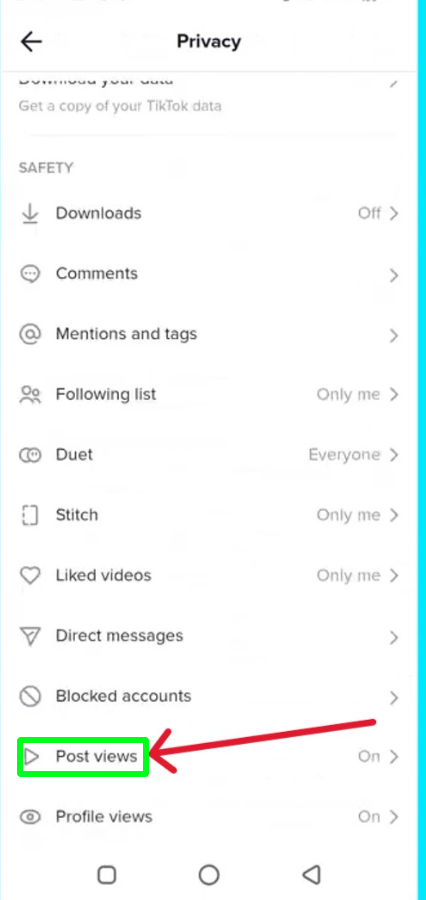
Step 5: Allow the post-view option
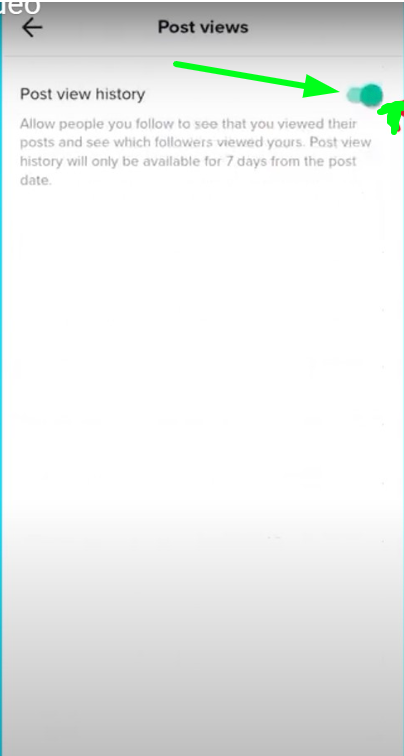
Now, you will be able to see the views on your story, and other users will also be able to know that you have viewed their story.
How To See TikTok Story?
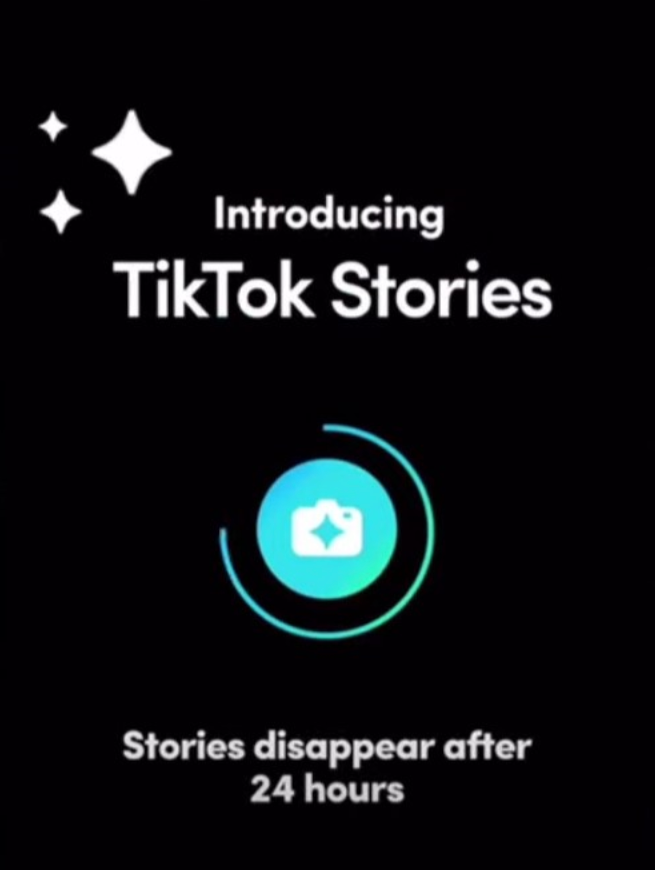
TikTok stories are a thing, and if you want to know how to view them, then here are some simple ways to see a TikTok story:
Step 1: If a profile picture has a blue circle on TikTok (like instagram has a purple one).
Step 2: You just have to click on that circle
Step 3: Voila! You can now view the story.
Create And Post TikTok Stories With Some Simple Steps
From dance videos to funny stuff, everything can be posted on TikTok. Also, TikTok’s new feature allows users to create and post Stories quickly and easily.
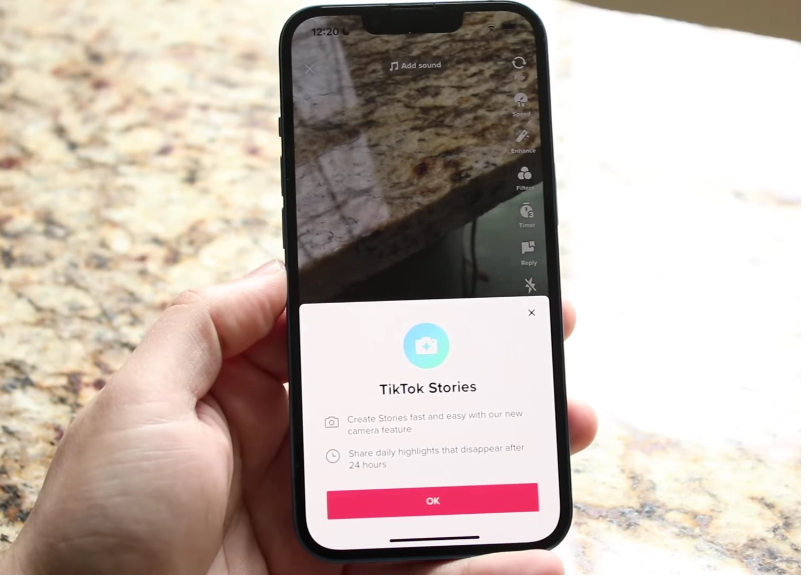
Here are some easy steps to create and post TikTok Stories in easy steps:
Step 1: Open your TikTok app and select on record.
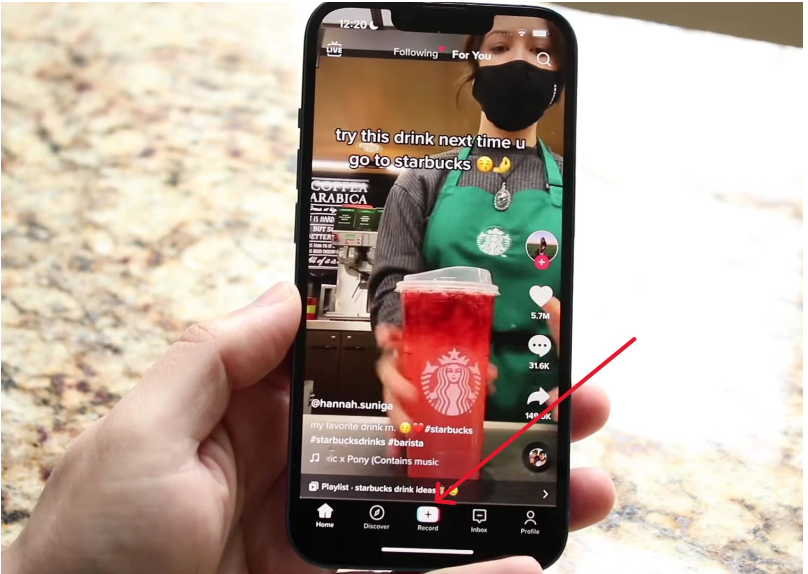
Step 2: Click “Quick” to record a video or below. As you can see, you can select templates, live, and even add filters, which are at the left of the Star sign.
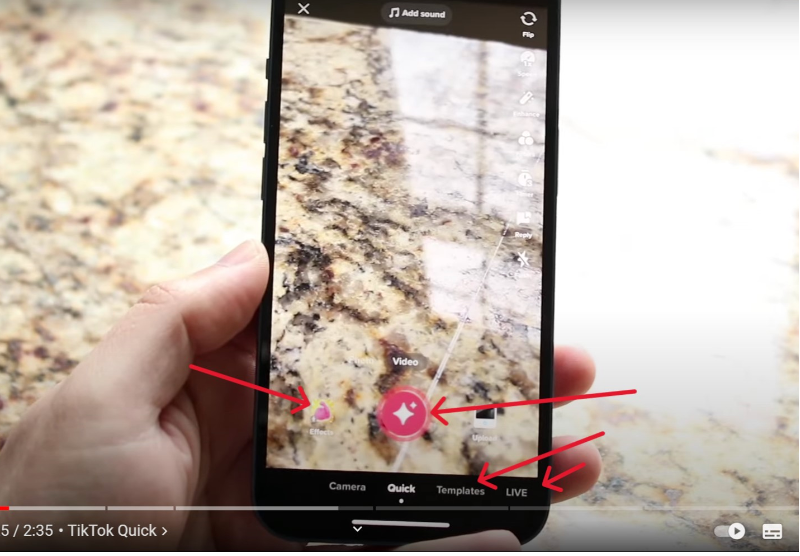
Step 3: After selecting a specific video or creating one, you can now choose “post to story” or “next.”
(Post-to-story: The content will be posted as a story.)
Next: The content will be posted as a standard TikTok video.
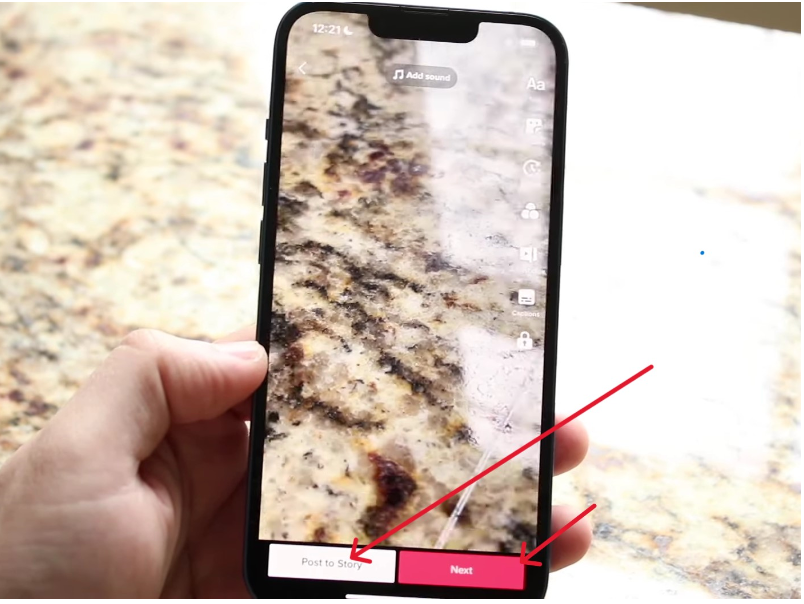
Step 4: If you select “next,” you can add links, allow comments, etc., and click post.
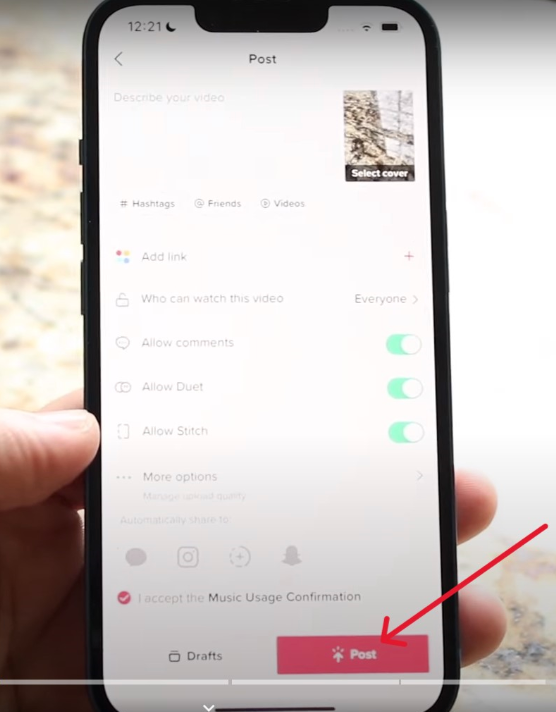
Your content will be posted after selecting on the post button.
What Are TikTok Stories?
The TikTok Stories feature was launched in 2022 by TikTok. It enables users to create, post, and view stories on TikTok like Instagram, Facebook, and Snapchat.
This feature has some qualities similar to other social media platforms; that is, the story posted on TikTok will disappear after a span of 24 hours, and the video length should be 15 seconds.
The catch for this feature, which also makes it different from other social platforms, is that TikTok allows users to reply and comment on stories publicly, similar to interacting with a post on TikTok.
A viewer will also be able to see other viewer’s comments publicly, giving more space for conversation.
Although, it is not yet available to all app users, as TikTok is still experimenting with such new features by combining public interaction features/options with it altogether. Hopefully, more users will be able to utilize this feature.
Related Read:
- How To Turn On Caption On TikTok
- How To Open My TikTok Following Feed?
- How To Add Your Own Music To TikTok Video?
Conclusion: Can You See Who Viewed Your TikTok Story?
You can see who viewed your TikTok video with the new TikTok Story feature, which enables users to see the views of their own story if you allow the post view story option in the settings and privacy section.
The steps that allow you to see who viewed your story are: Open TikTok > Select the posted story > select the play button at the bottom > see the likes beside the comments and likes tab.
However, this feature isn’t yet available for all users, but it will soon be with more users demanding to see the story views they get and from where they are.
In case of any new updates on TikTok features on the app. I’ll keep this article updated.
FAQs
If you are wondering “how to see TikTok story anonymously,” follow these instructions:
You can see anyone’s story without them knowing by going to “setting and privacy” > selecting “privacy” > scrolling down > selecting “post view story” > turning it off.
They will not be able to view your story or even communicate with you in any way via TikTok if you block them. So, the answer is no.
Turning the post-view story options doesn’t allow you to see the views you get on your story, nor does it let other users know that you have viewed their story.
TikTok stories are a new feature of the app, allowing users to create and share stories and letting viewers interact with the story via comments and likes, which are shown publicly.

As a Social Media Specialist, Paulward brings a wealth of knowledge and experience to our team. They have a passion for Social Media Specialist and are dedicated to helping our clients succeed.
Leave a Reply