About 2 years ago, YouTube removed the dislike count. So, the dislike button is still available on the platform, but the dislike count cannot be seen. Out of curiosity, are you wondering how to see dislikes on YouTube?
The good part is it is possible to see dislikes on YouTube by both creators and viewers.
In this article, we have mentioned a step-by-step guide on how to see dislikes on YouTube.
So, let’s get into the details!
How to See YouTube Dislike Count on Android Phone?
A full-of-function free YouTube client on Android is called NewPipe. It grants access to various premium features like PiP, ad-free streaming, and high-resolution downloads.
Because NewPipe has been made open source, the group developing the Return YouTube Dislike extension created a customized version of it that includes capabilities for counting dislikes. It functions similarly to the browser extension.
Here’s how to see the dislike count with NewPipe:
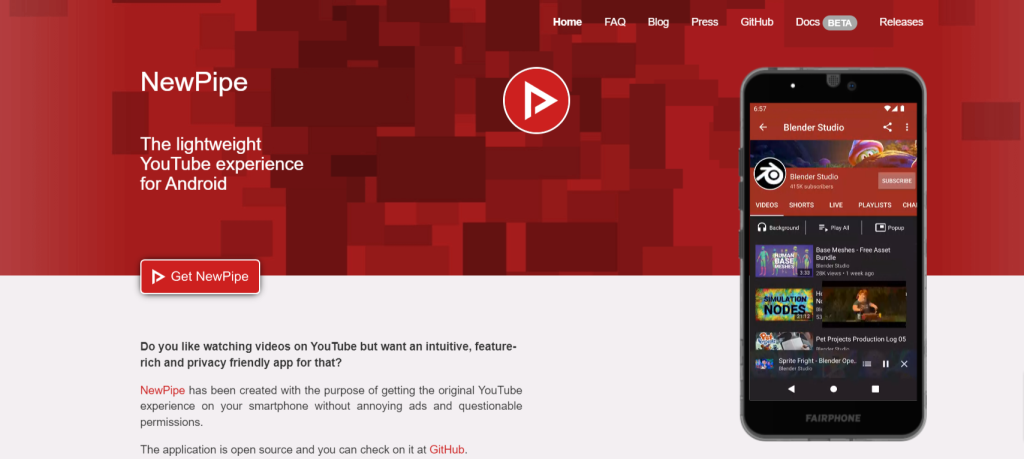
- Step #1: Head over to Polymorphicshade/NewPipe on GitHub.
- Step #2: Search for the Get it under the IzzyOnDroid banner and click on it.
- Step #3: To begin the download, click Download.
- Step #4: Click Download when requested again.
- Step #5: After downloading the APK, install it.
How to See YouTube Dislike Count on iPhone?
- Step #1: The first step is to click this link to access the YouTube Dislike shortcut.
- Step #2: You’re almost done once you’ve added the shortcut to your gallery of shortcuts.
- Step #3: To find the number of dislikes for a YouTube video, visit the video, click “share,” and afterward, “copy link,” this will add the link “https://youtu.be/” to the address bar.
- Step #4: After that, execute the YouTube Dislikes shortcut, which, using the Return YouTube Dislike data, provides the “like” count and “dislike” count, along with the “like” percent.
How can a YouTuber see dislikes in his video?
In YouTube Studio, you can view dislikes for what you produce as a creator.
All you have to do is go to Studio’s content tab and check the ratio of likes to dislikes for all of your videos on the right side of the screen.
You can see precisely how many likes and dislikes by hovering your cursor on this number.
How can a viewer see dislikes on YouTube videos?
You need to install an extension named Return YouTube Dislike if you intend to see the dislikes on YouTube videos that you didn’t make.

Firefox, Google Chrome, the Microsoft Edge browser, Opera, and Brave are all compatible. If the browser you’re using isn’t yet supported, there’s also a user script.
This plugin depends on a freely available API (application programming interface) that provides estimations of YouTube dislikes using a variety of data.
On the other hand, it tracks the preferences of the more than 3 million users who have it installed and monitors viewer behavior.
Are YouTube dislikes important, and why?
Likes and dislikes are significant measures for viewers and creators. They provide you with useful information about how many people disliked a particular video.
The likes-dislike system replaced the star rating system that YouTube had used at the beginning of its 30-year existence.
If you are a YouTube creator, the number of dislikes on your uploaded videos decides how your content is performing. Therefore, it will help you greatly to improve the things you are lacking in the content.
What was the reason behind YouTube removing dislikes?
To stop discriminating against smaller channels, YouTube formally erased dislikes.
They discovered that small-scale creators, particularly, frequently had “dislike attacks” in a study conducted in 2021. The number of dislikes on the videos of their target will be artificially increased in these attacks by negative users.
The goal of these is To keep away future viewers, trick YouTube’s algorithm, and reduce a creator’s income.
According to YouTube, it was vital to hide dislikes to “create a welcoming and polite environment where content creators have a chance to be successful and feel secure to express themselves.”
Creators may still see their dislike counts with ease. Even as a viewer, there is a solution for finding out how many people dislike a video.
What is the ‘Return YouTube Dislike count’?
Additionally, Return YouTube Dislike recently disclosed that it will allow creators to disclose their dislike statistics in order to promote more transparency.
This value indicates that the extension gives data that is mostly correct.
Related Reads
- Top Roblox YouTubers of the Year
- Watch the Most Viewed YouTube Video
- Instagram influencer marketing Platforms
Wrapping Up!
Creators and users can learn a lot of feedback to improve by learning how to see dislikes on YouTube.
If you are the video’s author, you can find this information by heading to YouTube Studio’s content tab.
Using the Return YouTube dislike extension is the best approach to learning how much other people dislike their video content. You can use it to get realistic opinions of the dislike rates for any video on YouTube.

As a Social Media Specialist, Paulward brings a wealth of knowledge and experience to our team. They have a passion for Social Media Specialist and are dedicated to helping our clients succeed.
Leave a Reply