According to the head of Instagram, Adam Mosseri, an Instagram Shadowban does not exist. However, if you believe otherwise, you can prevent it from happening. How? well, I have got you covered with my guide on how to get unshadowbanned on Instagram.
However, before heading over to the guide, let me tell you that the Instagram shadowban is nothing to worry about, even if It affects your account’s engagement, reach, and visibility on the platform. Thus, it’s necessary to have detailed knowledge about it.
So, with my thorough guide consisting of four ways and two step-by-step tutorials on How to get unshadowbanned on Instagram, you will solve the issue in seconds.
Additionally, you can also take advantage of a few helpful tips like following Instagram, guidelines, not using banned hashtags, etc.
On that note. Let’s get into it!
What Exactly Is A Shadow Ban On Instagram?
When an Instagram account has an abrupt and unexplainable decline in engagement, reach, or exposure on the network, it’s referred to as an Instagram shadowban.
It is thought that Instagram’s algorithms have limited the display of specific profiles or content without informing the impacted user.
Similar self-regulatory systems based on community standards are present on the majority of social media sites, and they kick in when accounts post anything that goes against them.
Furthermore, it’s essential to regularly examine the data in Instagram Insights to ensure your account has grown regularly. You can verify this once more when you select Insights after clicking the menu symbol in the upper right corner.
Ways To Get Unshadowbanned On Instagram: Guide 2024
There are four different ways to get unshadowbanned on Instagram in 2024, which are easy and don’t require extra effort. Read the following ways thoroughly to get your Instagram unshadowbanned.
Way #1: Remove Permissions For Third-Party Apps
Make sure you remove any unapproved apps from your device that can be in violation of Instagram policy.
Therefore, this is a step-by-step guide for business accounts on how to remove third-party app permissions using Instagram settings:
- Step #1: Open your Instagram account and open the menu by clicking on the horizontal lines in the top right corner of your profile page.
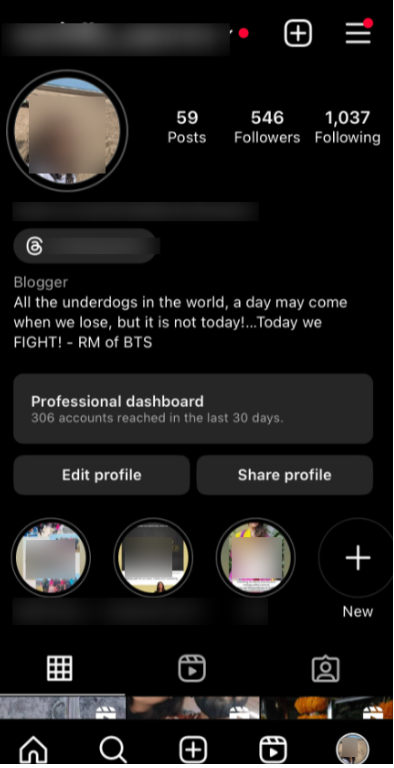
- Step #2: Now, head to Settings.
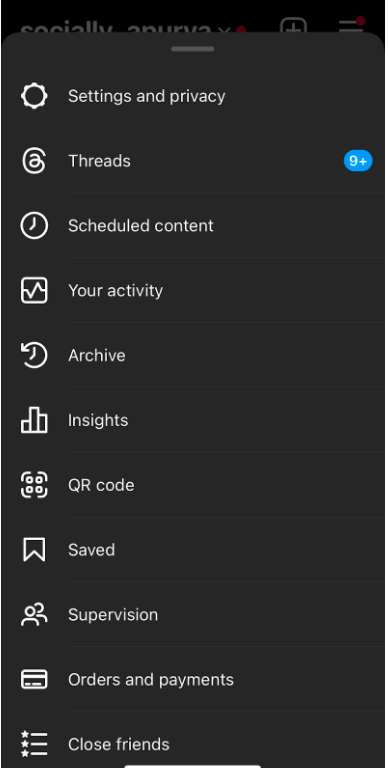
- Step #3: Click on Website Permission.
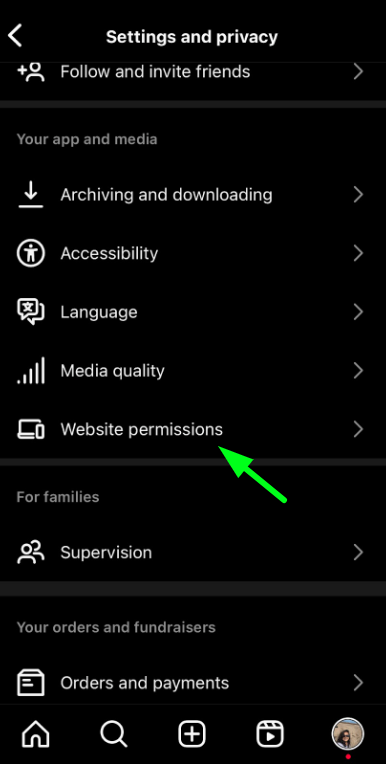
- Step #4: Select the Apps and Websites option.
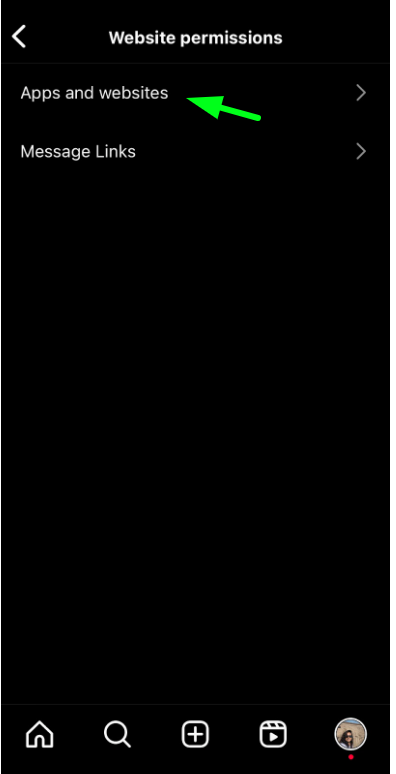
- Step #5: Remove access given to third-party apps.
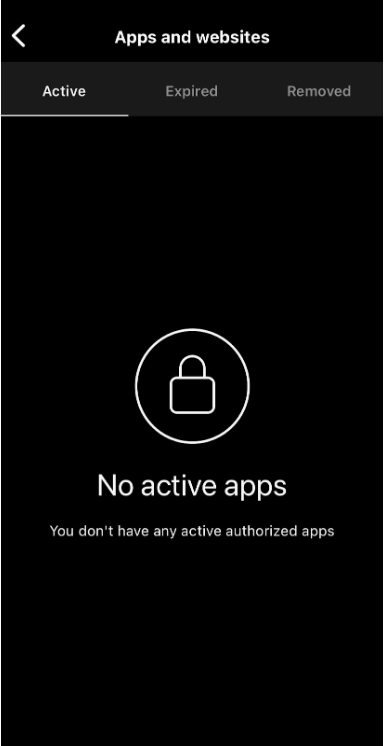
Way #2: Ensure That You Delete Any Content That Is Against Instagram’s Guidelines
The next step is for you to review your content and take down any that fails to stick to Instagram community guidelines.
Moreover, be careful to delete any posts that break Instagram’s rules of service, including those that contain hate speech, delicate material, malicious content, or content with nudity.
Way #3: Delete Banned Hashtags From Your Content
Eliminating prohibited hashtags from your Instagram posts and profile is another action you can take if your account gets shadowbanned. As I mentioned earlier, use the search box to verify if a particular hashtag is banned
Additionally, I recommend doing your hashtag research beforehand to avoid using any kind of banned hashtags. Moreover, make sure to avoid using too many hashtags for all posts.
Way #4: Reach Out To Instagram Support
If you fail to get any results with the first three ways, the last resort would be contacting Instagram support. Here’s how to do that:
- Step #1: Navigate to the profile page and select the menu button located in the upper right corner.
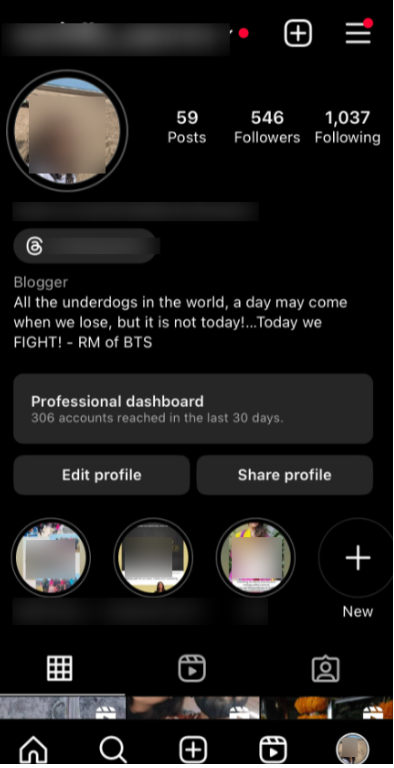
- Step #2: Select ‘Settings.’
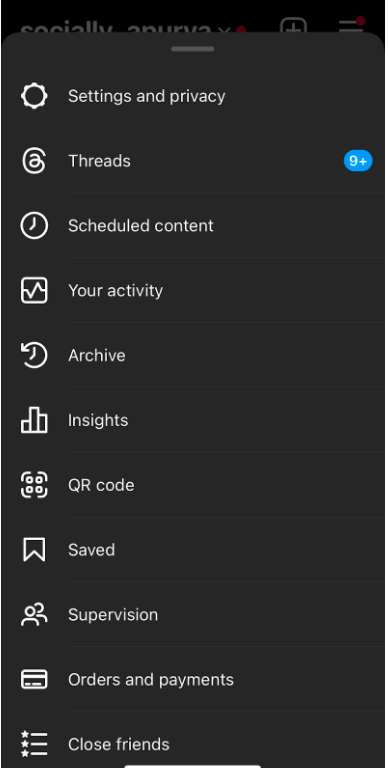
- Step #3: Select ‘Help’ from there to inform the support team about the problem.
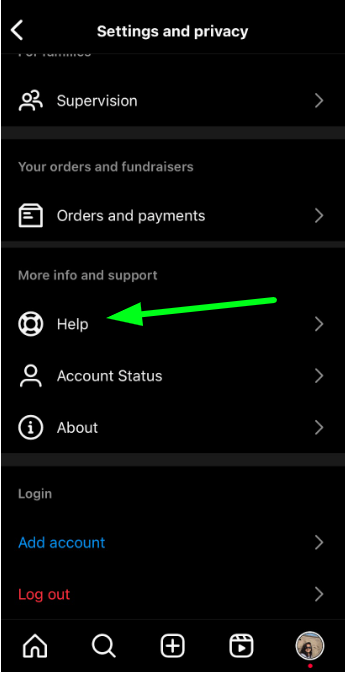
- Step#4: Connect with the Instagram support team from the Help Centre.
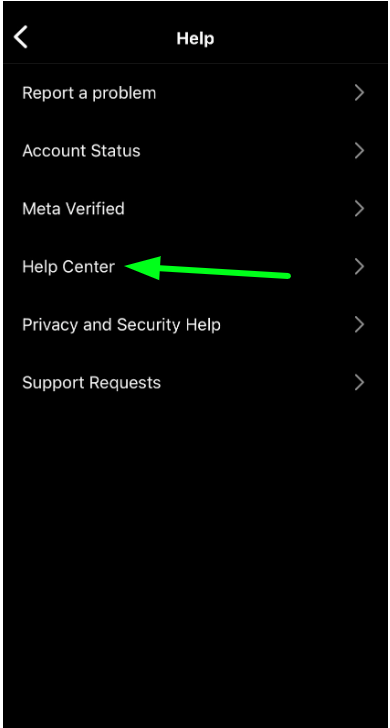
How Do I Know If My Instagram Is Shadowbanned?
You may have been shadowbanned if you notice that your posts suddenly get fewer likes and comments, aren’t showing up for specific hashtags, or aren’t appearing on the Explore tab.
How Do I Perform The Instagram Shadowban Test?
I have a 7-step thorough guide that will help you perform the Instagram Shadowban test. Let’s see how to do it:
- Step #1: Select a unique hashtag that was not used before in any of your Instagram posts.
- Step #2: Upload a new post and use the particular hashtag.
- Step #3: Wait for a few hours for your Instagram’s algorithm to ‘pick up’ that post.
- Step #4: switch to another Instagram account and log out of your Instagram profile.
- Step #5: Search for a unique hashtag (with the search bar).
- Step #6: Check if your post can be seen on the search results by looking through the results.
- Step #7: If your post is not visible in the results, then your profile is most probably shadowbanned.
How Long Does Instagram Shadowban Last? Does Instagram Shadowban Go Away?
There is no set timeframe for performance gains after a shadowban because this isn’t an official phrase. Users report that an Instagram shadowban may last anywhere from just a few days to over a month.
However, the shadowban can be lifted by uploading fresh content, such as original films and images.
How To Prevent Shadowban On Instagram?
Here are a few of the best tips to prevent shadowban on your Instagram account:
1. Follow Instagram’s Guidelines And Policies
Adhering to Instagram’s guidelines and policies is the most straightforward and effective approach to avoid shadowbans on the platform.
In order to maintain Instagram’s status as an “authentic and safe space for inspiring and expressing,” certain posts that violate community guidelines will be taken down from the network, even though Instagram doesn’t declare the presence of Shadowbanned.
2. Prevent Your Instagram Account From Ending Up Reported
You need to pay attention to a few things that help you avoid being reported, such as avoiding inappropriate content posting, disrespectful speech on the platform, excessive spamming, etc.
3. Remove Apps Having Autobots
Tools that use Autobots work against Instagram policies, which can lead you to get your account shadowbanned and lose your Instagram account. Thus, it’s recommended to grow your Instagram organically.
4. Don’t Use Banned Hashtags
Hashtags that have been banned are the ones that users have somehow reported over time because their use in posts violates Instagram’s community guidelines. Therefore, all you need to remember is not to violate any of Instagram’s community guidelines.
5. Post Content That Connects, Is Trending And Engages Your Audience.
Posting superior content that genuinely connects with your audience is essential if you want your Instagram profile to expand steadily. In addition to producing useful, you also need to produce engaging and trending content.
6. Use A Content Warning When Applicable
Give sensitive or graphic content warnings for all the content that can be sensitive or unwatchable for people to avoid getting reported. Being frequently reported can cause your account to be shadowbanned.
7. Don’t Buy Followers
Never ever buy fake followers, which are basically bots; try to get organic followers by delivering engaging and helpful content to your audience.
Also, make sure to interact with your audience and connect with them through your content consistently, which eventually attracts new audiences to follow you.
8. Don’t Spam
Spamming a stranger’s account might make you look like an automated bot, which is additionally annoying for all. Plus, doing this will lead to you being reported and then shadowbanned, which you might not want.
Related Read:
- How To Unmute Notes On Instagram
- How To Get Notes On Instagram
- How To Hide Followers On Instagram
- How Much Does Instagram Pay For 1K Followers
Conclusion: How To Get Unshadowbanned On Instagram?
Now that you know how to get unshadowbanned on Instagram and how to prevent it from happening, you are on the safer side of the boat.
Also, Being shadowbanned may be a difficult and demoralizing experience, mainly after investing so much time in growing your profile.
Nonetheless, by following Instagram’s guidelines and regulations, you may keep Shadowban from affecting your Instagram account by being aware of its primary causes. Additionally, using the best approaches, such as executing appropriate hashtag research.

As a Social Media Specialist, Paulward brings a wealth of knowledge and experience to our team. They have a passion for Social Media Specialist and are dedicated to helping our clients succeed.
Leave a Reply