Notes on Instagram are one of the interesting conversation starters recently introduced by Mark Zuckerberg. They let you post your thoughts in up to 60 characters with a time limit of 24 hours.
Also, you can mention someone or add music to your Instagram notes to make them even more attractive. However, some users don’t have the privilege of using this feature. Are you also facing this problem? Are you wondering how to get back notes on Instagram?
If yes, I am here to help you crack the code about how to get the notes on Instagram!
How to get the notes on Instagram?
Creating Instagram notes is easy and works similarly for both Android and iOS devices. Following are the simple steps to create notes on Instagram:
- Go to the chat section on your Instagram app.
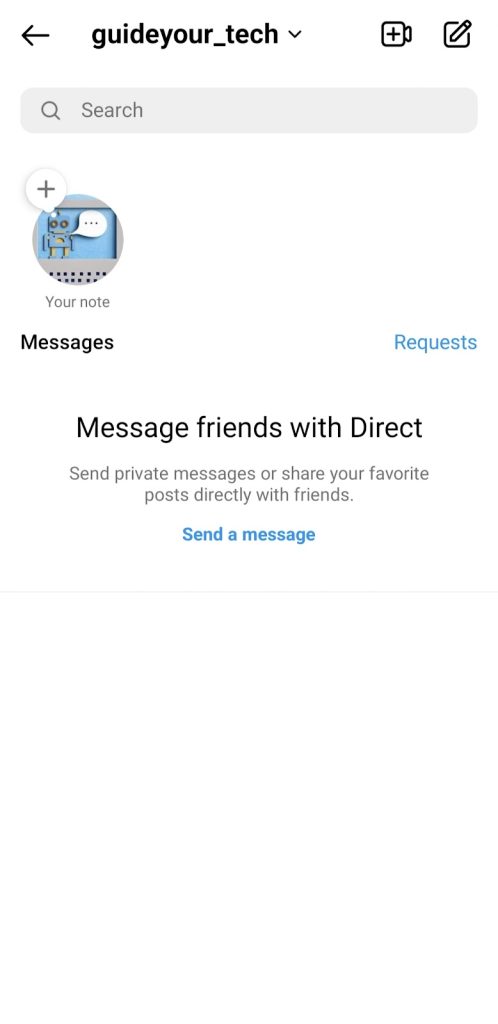
- Then, click on the ‘Your note’ option available below the search tab.
- A note window will appear where you can write your thoughts.
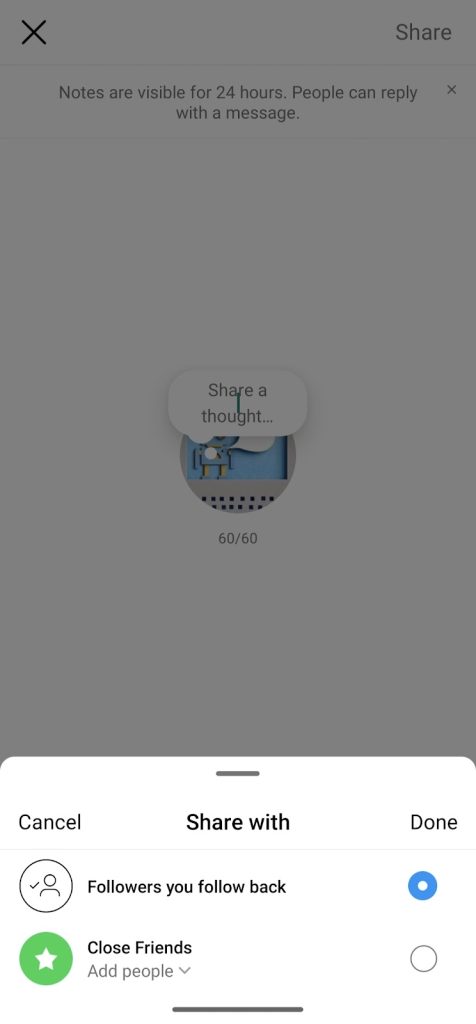
- After writing, click on the share button at the top-right corner.
One thing to note is that Instagram lets you share the notes with the followers you follow back or with your close friends. So, you can adjust the settings based on your preferences.
How To Get The Notes Update On Instagram: 7 Ways!
It is no longer a problem if you can’t see the notes feature. There are certain ways to get notes back on Instagram. On the contrary, this feature is not available in all countries.
So if that is the case, you have to wait a bit more!
1. Update the Instagram app
The notes feature can go missing due to some version revisions. And if your app is outdated, it is possible that the feature will not work for you.
Thus, updating Instagram is the first way you can fix this problem.
- Go to the Google Play Store or Apple Store.
- Search for the Instagram app in the ‘Manage apps and device’ section.
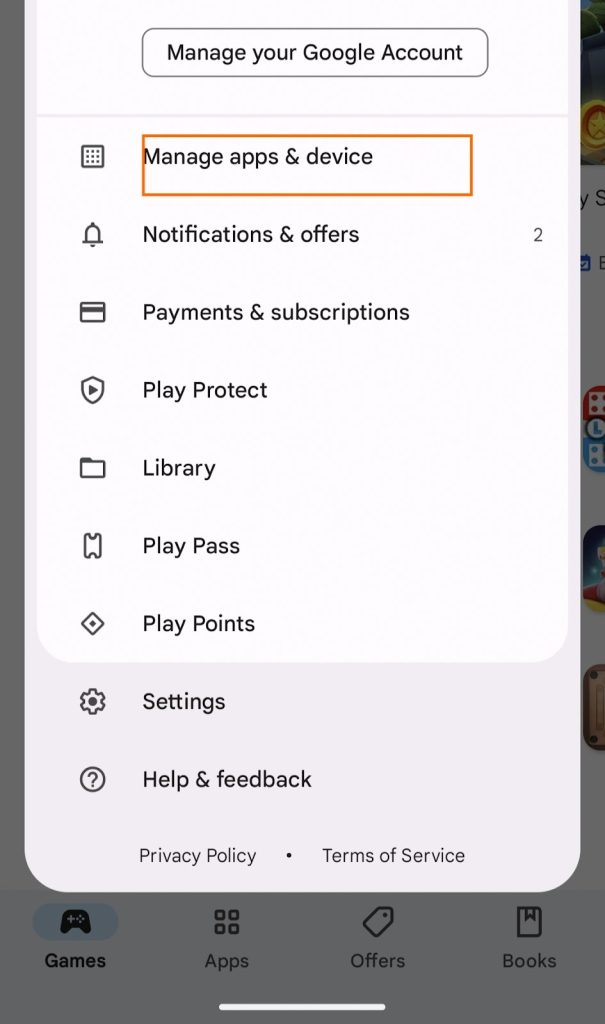
- Click on the Instagram app and then navigate to the ‘Update’ tab.
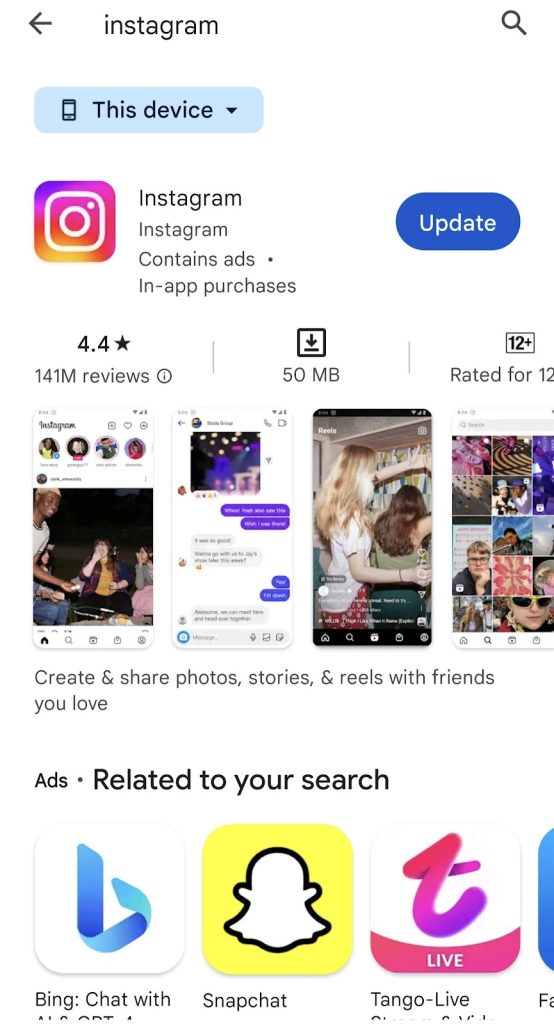
- Hit the button, and your Instagram will be updated.
If the issue was because of version lag, you will get the notes feature on Instagram back. If not, you can try other ways.
2. Log out and log in again
Sometimes, there can be some bugs with your app that affect various features, including Instagram notes. Therefore, logging out and then logging in again can solve your issue.
You can find the logout option in the Settings and Privacy section of your profile. Once you have logged out, wait for some time and then log in again with your account details.
3. Verify Notes availability locally
You should check if the notes feature is available in your country; if not, none of the methods mentioned will work for you. Nonetheless, using a VPN can sometimes sort out your problem.
4. Upgrade to a Professional Account
There are instances where the personal accounts on Instagram don’t get all the features. In that case, switching to a professional account can help you get the Instagram Notes feature. Here’s how you can do it:
- Go to the profile section, and then click on the three horizontal bars in the top-right corner.
- Then, click on the Settings and Privacy section, and then scroll down to ‘Account types and tools’
- You can then switch to a professional account with the next topmost option.
- Next, select your preferred category and confirm your action.
If this doesn’t work, you can switch back to a personal account.
5. Review Activity Status
The Instagram notes can disappear if you have switched off your activity status on Instagram. While it is not directly related to it, doing so can give you a safer side.
You have to navigate to the Messages and Story Replies section under the Settings and Privacy tab. From there, go to the activity status bar, and then slide the toggle to switch on your activity status.
6. Reinstall Instagram if needed
Another way to get the ‘Instagram notes update’ on your app is to reinstall it. First, uninstall the app and then get it back from the Google Play Store or Apple Store.
7. Contact Instagram’s Support Team
Lastly, if nothing goes well, you always have the option to seek help from the Instagram Support team.
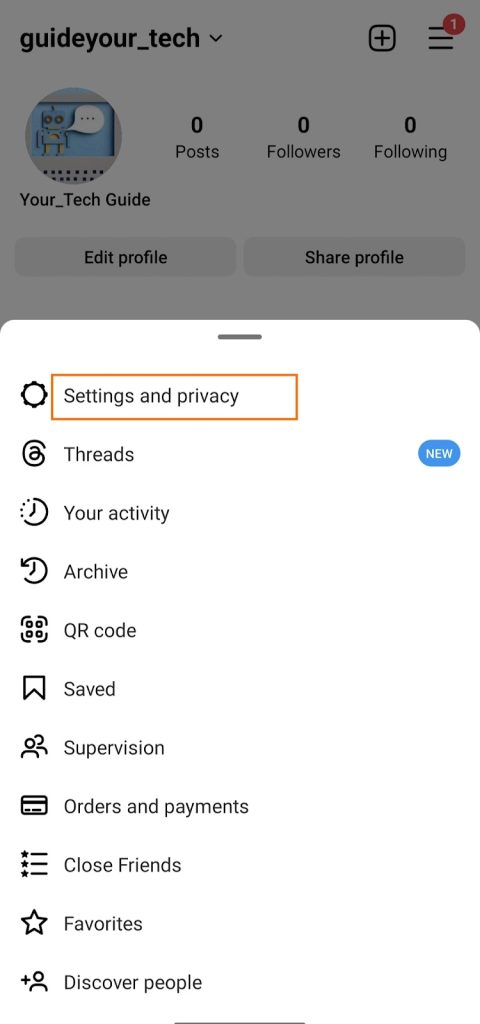
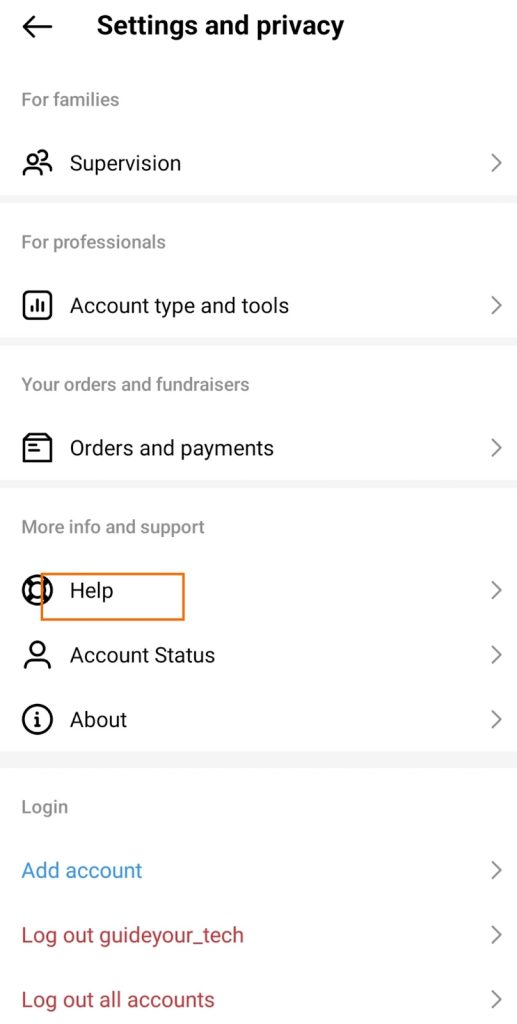
Simply head to the help section under the Settings and Privacy tab. Then, you can report your problem, describing the issue with a screenshot.
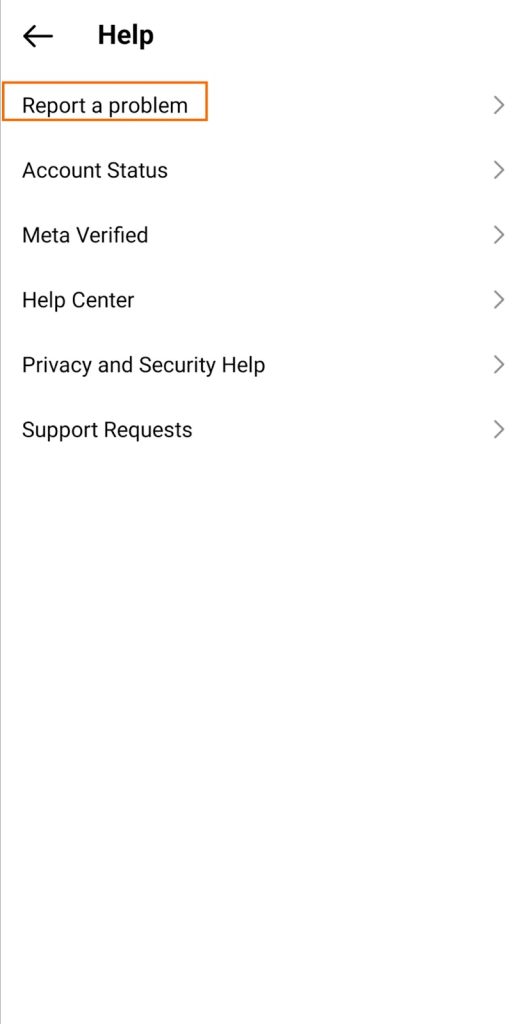
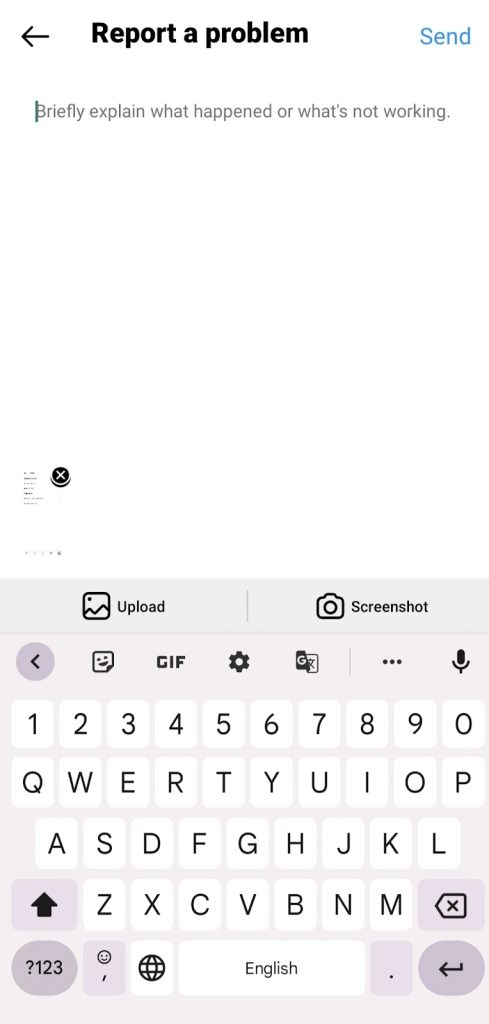
Deleting Instagram Notes
The Instagram notes feature is quite handy if you want to promote your product, contact your fans, or just share your thoughts. But, in case you are a bit old-school and this feature is creating a disturbance in the chat section, you can delete it.
If you are wondering how to get rid of notes on Instagram, here’s your answer.
There is no direct way to delete Instagram notes if you have the latest version of the app. Still, you can install the older versions of Instagram to get back to your old Instagram routine.
More than that, muting Instagram notes is also a good option.
How To Mute Notes On Instagram?
You can mute notes in two ways: through the chat section or through the user’s profile section. Follow these steps to do so:
- Go to the chat section and then long-press on the notes of any user you want to mute.
- Then, tap on the ‘notes option’ and confirm it.
- On the other hand, you can go to the profile section of any user.
- Then, navigate to the mute button under the following menu.
- Next, slide the toggle for the notes feature, and you are done.
Related Reads
- Stunning Instagram models
- Reasons for not having access to Instagram notes
- Accessorize your snaps with the butterflies lens on Snapchat
Conclusion
All the methods mentioned are tried and tested, and you can rely on them to get the Instagram notes back. Make sure you pick the best way for yourself. Analyze your issue appropriately, and then go for the fixing.
The best way is to update the app to get all the latest updates, and likewise, the Notes feature. Otherwise, you can reach out to the Instagram help section for more customized support.

As a Social Media Specialist, Paulward brings a wealth of knowledge and experience to our team. They have a passion for Social Media Specialist and are dedicated to helping our clients succeed.
Leave a Reply