Clearing the cache from any device helps make the device faster and increases performance; the same goes for Instagram. But how to clear Instagram cache?
Since it also clears up the space from your phone’s storage, does it have a complicated procedure, or is it done in a few seconds?
Since these questions were being asked by many, I have shared a thorough guide below that will help you understand the whole Instagram cache concept.
So, if you want to explore more facts along with how to clear Instagram cache, keep reading!
Where to find instagram cache?
Finding an instagram cache won’t take you on an hour-long journey; it will only take a few seconds by following the paths given below:
For an iOS device, follow this path to find the instagram cache:
Setting => General => iPhone Storage => Instagram app. (clearing cache instagram on iOS directly leads you to delete the app itself.)
For an Android device, follow this path to find the instagram cache:
Setting => Apps & notifications => Instagram => Storage => Clear Cache.
How To Clear Instagram Cache On iPhone?
As mentioned above, to clear the instagram cache on iOS, you must delete the Instagram app itself, so if you are wondering how to clear Instagram cache without deleting the app, it’s not possible. However, if you still want to know how to clear cache in instagram, follow the steps given below:
Step #1: Find the Instagram app on your iOS device, and press long on the icon.
Step #2: Select the ‘Remove app’ option.
Step #3: Select ‘Delete’.
Step #4: Now, tap on the ‘Delete app’ option to clear the cache.
Ultimately, deleting the app is the only solution to your query about how to clear cache on iPhone for Instagram.
How to clear instagram cache on Android?
Unlike iOS devices, you aren’t required to delete your Instagram app to clear the Instagram cache. So, how to clear cache on Instagram?
Well, android users can clear the instagram cache by following the steps given below without going through the hassle of deleting and installing the app just to clear the cache:
Step #1: Open the settings app on your Android phone.
Step #2:. Select the ‘Apps’ or ‘Apps and notifications’ option from the settings list.
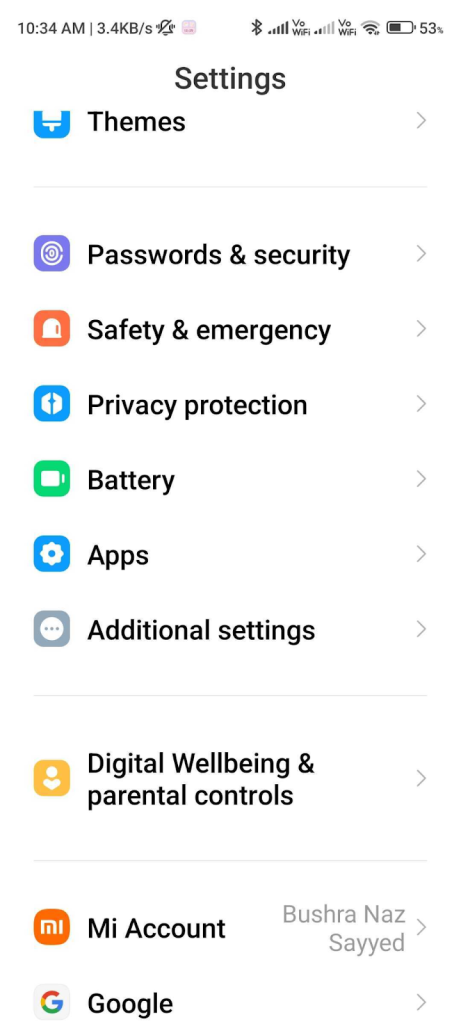
Step #3: Scroll the list that opens in the Apps list and Tap on the ‘Instagram’ name.
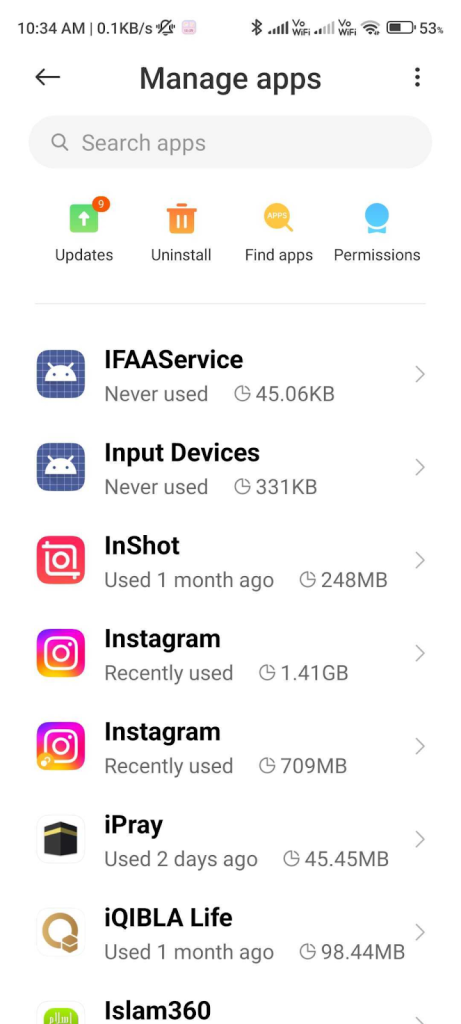
Step #4: Head to Storage.

Step #5: Select the ‘Clear Cache’ option, and your Instagram cache will be cleared.
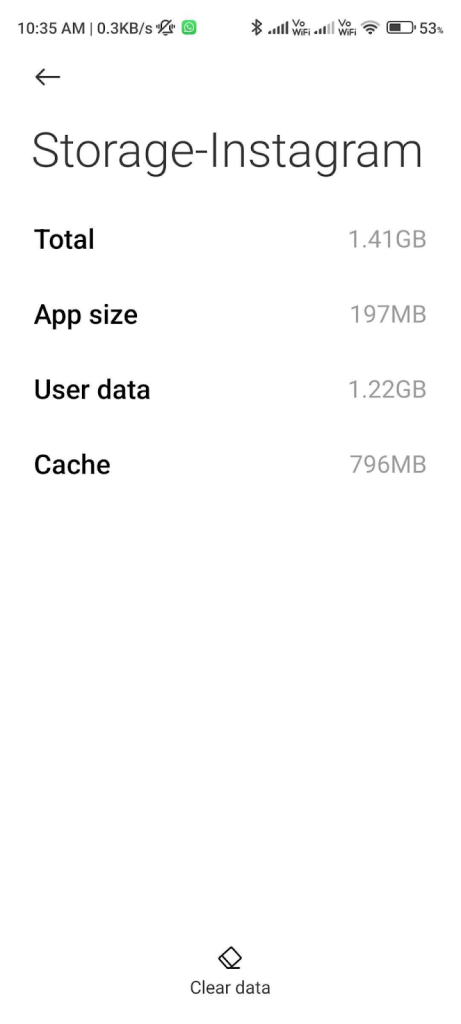
What is Cache? Is instagram cache important?
Cache is the data stored by apps temporarily to load the app faster and save you from the need to download the data repeatedly.
This data is simply stored in the device’s hard disk or memory storage to increase the speed of loading the apps, website, and files each time you open it.
After a few days, the cache keeps storing up, making the device slower than before.
Is deleting instagram cache okay?
In most cases, deleting instagram cache or cache of any other app is okay. It doesn’t harm the app in any way but makes your app’s performance efficient and faster.
Clearing up the cache helps you delete unnecessary data from the app’s storage and free up space for important data.
Related Reads:
- How to monetize Instagram?
- Boost your Instagram notes using these methods
- Why is the Instagram notes feature not available to me?
Wrapping Up!
Clearing cache from your Instagram is easy, and it takes only a few seconds to complete. Plus, it doesn’t harm the app in any way and instead makes your apps even faster and more efficient than before.
It only removes temporary files from your device storage, which you can do regularly to keep your phone running smoothly.
Long story short, clearing an app’s cache is the quickest and easiest solution to solve the freezing of the app and phone, too.
FAQs
To clear the cache in your Instagram, you will have to head to the settings app for an Android app, or if you are an iOS user, you must delete the app to clear the cache.
The cache in Instagram saves the data of the pictures temporarily so that the loading of the app becomes faster. So, if you have experienced, Instagram’s cache increases faster than other apps due to the basic functioning of the app.
Clearing your Instagram cache doesn’t harm the app in any way. The only thing that will deleted is the instagram cache from your phone’s storage. Instead, it increases the device’s performance.
A cache is temporarily saved files that make the loading speed of an app faster and save the data to avoid loading the app repeatedly.

As a Social Media Specialist, Paulward brings a wealth of knowledge and experience to our team. They have a passion for Social Media Specialist and are dedicated to helping our clients succeed.
Leave a Reply