Among the many advantages that Snapchat offers its users is the option to see your friends’ birthdays. It’s helpful to ensure you never forget to wish the people you love the most. But how to find someone’s birthday on Snapchat?
If your friends want to share their birthdays, the app is set up in a way that makes it visible.
When you enter your birthdate in the settings on your friends’ chat list, a small cake emoji will show up next to your name on your birthday.
Therefore, let’s check the thorough guide on how to find someone’s birthday on Snapchat below!
Is Birthday Visible On Snapchat?
It is visible on your profile to everyone you are friends with on Snapchat. You can adjust your birthday if you entered it incorrectly when you first joined Snapchat. You also have the option to hide your birthday details on your profile.
How To Check Birthdays On Snapchat On Android? (2024)
While Snapchat’s UI is simple to use, there are moments when it can be difficult to locate specific functions.
Here’s how to find out when your friends’ birthdays are coming up so you can make sure you’re always prepared to wish them a happy birthday:
- Step #1: Open the Snapchat app.
- Step #2: In the bottom navigation bar of the UI, select the Chat option.
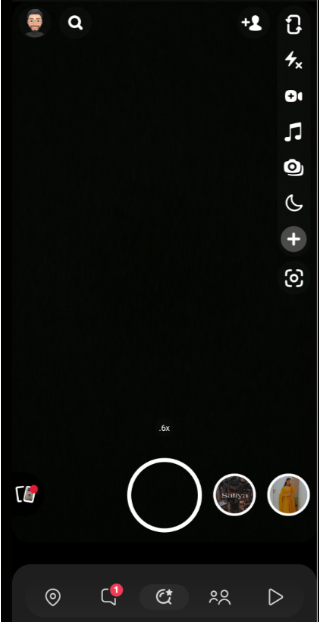
- Step #3: Choose a friend using the conversation history.
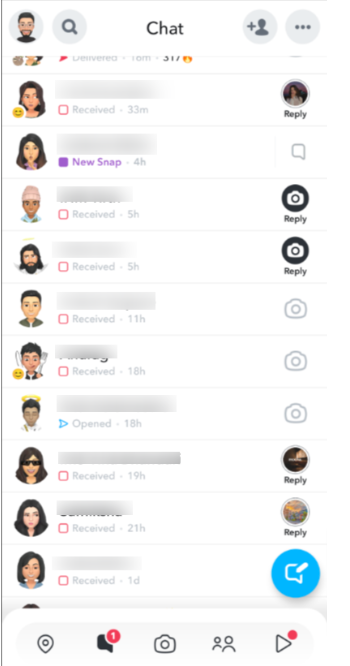
- Step #4: Press the tiny, rocket-shaped symbol.
- Step #5: Click Minis, then select Birthdays from the drop-down menu.
After doing this process, you’ll be able to see a list of upcoming birthdays generated by Snapchat. This feature is helpful for people who struggle to remember their friend’s birthdays and miss out on wishing on birthdays.
Moreover, there’s another way you can see birthdays on Snapchat from the camera page. Let’s see how:
- Step #1: Navigate to the lower part of the screen after opening the program.
- Step #2: After selecting All Minis, select Birthdays.
- Step #3: Alternatively, select Birthdays by clicking on My Minis after the program directs you to a new page.
By doing this, Snapchat will show you your Snapchat friends’ birthday information to help you remember the dates in the ‘birthdays’ option.
Further, all you need to do is open the birthday page from the list and see whose birthday is coming up.
How To Find Someone’s Birthday On Snapchat On iPhone?
Millions of people use Snapchat to stay in touch with their loved ones, and the app functions well on iPhone smartphones.
The Birthday Page, which allows you to see upcoming birthdays and provides a reminder to value everyone in your digital life, is one of its most striking features.
Therefore, here’s how you can find someone’s birthday on Snapchat on your iPhone:
- Step #1: From the home screen, open the mobile application.
- Step #2: From the navigation bar at the lower part of the interface, click on the Chat icon.
- Step #3: Click on a friend’s username from the chat window.
- Step #4: On the rocket-shaped icon, press. After clicking on Minis, choose Birthdays.
In addition, similar to Android, you can see your friends’ birthdays from the camera page on iPhone as well. The process to do it is the same as mentioned above. However, in case you missed it above, here it is:
- Step #1: Navigate to the lower part of the screen after opening the program.
- Step #2: After selecting All Minis, select Birthdays.
- Step #3: Alternatively, select Birthdays by clicking on My Minis after the program directs you to a new page.
How To See Your Friends’ Birthday On Snapchat?
Unlike Facebook, Snapchat doesn’t notify you when a friend has a birthday today. However, it does keep track of those friends.
You can see your friends’ birthdays by simply opening their and tapping on their names to open their profiles in the app. Let’s see how to see which friends on your list have birthdays today on Snapchat:
- Step #1: Launch the Snapchat application on your Android or iPhone device.
- Step #2: To display the friend list, click the Chat icon in the bottom bar.
- Step #3: Open any of your friend’s chats and click on them after opening the thread.
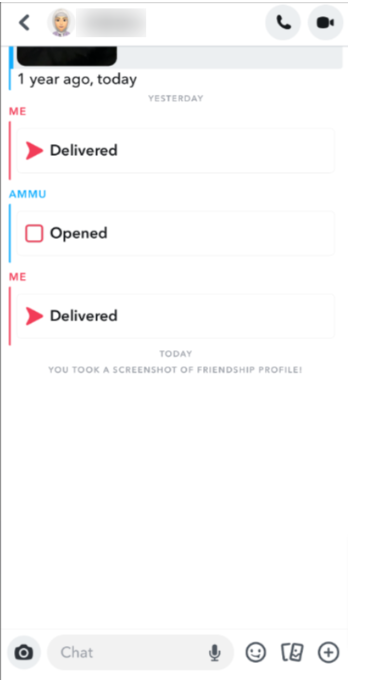
- Step #4: Your friend’s birthday will be displayed on his profile near a balloon emoji under their name.
You may have seen additional Snapchat emojis beside your friend’s name than the adorable cake emoji; you should know their meanings.

We suggest that you look up the meaning of “red heart” on Snapchat while you’re here.
Why Can’t I See My Friends’ Birthday Information?
They haven’t given the app permission to utilize that information if the Birthday Page is unable to generate data for any of your Snapchat contacts. This also holds for your account.
Your contacts will not be able to find out your birthday unless you have permitted the platform to show the information.
Furthermore, the birthday feature does not show the age or year of birth of the user, only their date of birth.
How Do You See Birthdays On Snapchat Without Rocket Icon?
As mentioned previously, once you update your profile with your birthday information, Snapchat will keep track of your birthday.
Next, just toggle the ‘Birthday Party’ option, and a cake will appear next to your name in the Snapchat friend list on your friends’ Snapchat.
How Do I Show My Birthday To Others On Snapchat?
If you’ve already added your birthday information to your profile at the time of making it, you don’t need to do an extra process for it.
Your cake emoji automatically appears in front of your name in your friends’ Snapchat contact list.
How To See Upcoming Birthdays On Snapchat?
You can see a list of every future birthday on Snapchat. You have ample time to organize and prepare for the event, thanks to this function.
To access the list, follow these steps:
- Step #1: Tap on the user’s name at the top to start a chat.
- Step #2: Click or tap the friend’s birthdate located beneath the Bitmoji symbol.
- Step #3: On Snapchat, a list of everyone’s impending birthdays is now visible.
Related Read:
- How To Get Big Text On Snapchat iOS & Android
- Snapchat Planets In Order
- How To Unlock The Butterflies Lens on Snapchat
Conclusion: How To Check Birthdays On Snapchat? (2024)
Since birthdays are important to remember, I hope this guide on how to find someone’s birthday on Snapchat has given you additional insights so you never miss one again.
There are multiple ways to find birthdays on Snapchat, as mentioned above. However, remember that you will only see your Snapchat friends’ birthdays if they have updated their birth dates on their profiles.
So, if you also want your friends to know when’s your birthday, add your birthday information on your profile from the settings.

As a Social Media Specialist, Paulward brings a wealth of knowledge and experience to our team. They have a passion for Social Media Specialist and are dedicated to helping our clients succeed.
Leave a Reply