Being one of the best platforms for discovering new music, TikTok allows you to add original soundtracks and music from the device library and Apple Music. But the question is how? How do you add your own music to TikTok?
I make tutorial videos on several subjects on TikTok. Hence, I made my own voice notes and added them to TikToks. On the other hand, When I’m on a break from educational content, I post fun videos by adding music from my music library.
The point of telling you this short story is there are different meanings and ways to add your own music to TikTok. So, if you want to discover all the surprising elements in this article, scroll down immediately!
How To Add Your Own Music To TikTok?
Here is a step-by-step guide on how to add your own music to TikTok:
- Step #1: Record the TikTok video as you usually would.
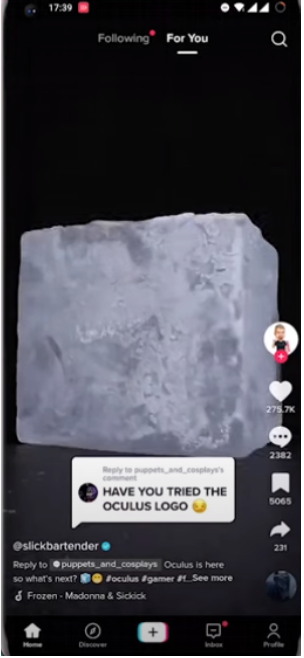
- Step #2: Once you have the footage of the required audio, tap ‘Sounds’ in the lower-left corner of the video.
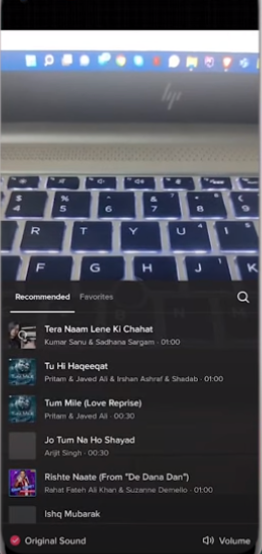
- Step #3: Select a song from your music library or record your own audio when you start a new TikTok.
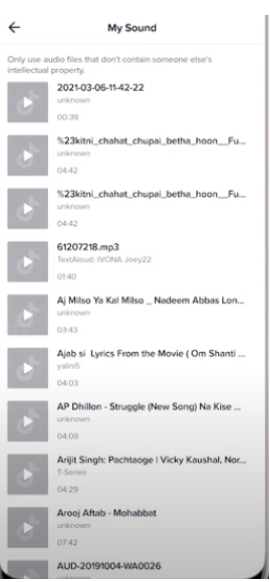
Note: This guide is for adding the music from your available music library and for recording audio on the TikTok app to add it
How To Add Your Own Music To TikTok With A Music Distributor?
Though you might wonder, adding your own track to TikTok should be as easy as adding audio from your music library or directly recording or TikTok.
However, adding your music to TikTok, i.e., a song you own, requires a music distributor platform where you register your original soundtrack or music.
What Is A Music Distributor?
Streaming services have a protocol that helps their quality control, helps sound creators get music royalties, etc.
A company that uploads your song to TikTok is known as a music distributor. You can also post the track on any other streaming site.
For instance, you may publish your music on Facebook, Instagram, Deezer, Spotify, Apple Music, Amazon Music, and many other platforms with a music distributor’s help!
Music distributors may occasionally publish your song to over 150 global streaming platforms.
Simply put, a music distributor is an intermediary between you and TikTok. They serve as the gatekeepers. They are the key to adding your song to the TikTok music library!
Steps To Add Your Own Music To TikTok With A Music Distributor:
Follow the steps given below to add your own music to TikTok with a music distributor:
- Step #1: You’ll have to sign up with your chosen music distributor and get started.
- Step #2: Once you sign up with the music distributor, locate the option that says “add a new single” or “upload a new single”.
- Step #3: now, you’ll have to add important information to add your song to the music distributor. The information you’ll need to fill in is the main artist of the audio (your name), Song Title, Song File Type, Song Artwork (thumbnail), release date of the song, and label title.
- Step #4: Publish the song on TikTok by connecting your account.
How Do I Add Apple Music To TikTok?
Use this guide to add Apple Music to TikTok successfully:
- Step #1: Open TikTok on your smartphone.
- Step #2: Now, click on the Profile option given at the bottom.
- Step #3: Next, tap on the three small horizontal dots in the upper right corner.
- Step #4: Next, scroll down and select the Accessibility option.
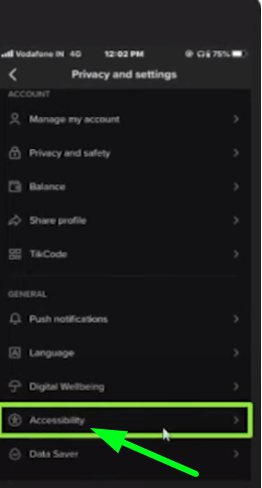
- Step #5: Now click the Connect to Apple Music option.
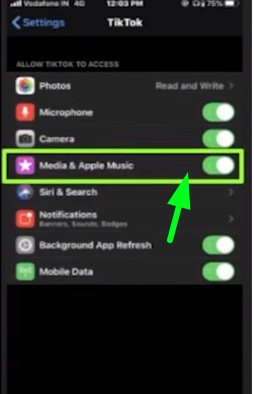
- Step #6: Now, when a popup appears on your screen that says, “TikTok would like to access Apple Music, your music, video activity, and your media library. To select sound from your library, allow us to access your Apple Music.”
- Step #7: Select OK to complete the process.
How To Add Your Own Music To TikTok Without Copyright
You won’t be penalized for using music on TikTok legally if you upload your own songs, use music that has been purchased (royalty-free, licensed by an organization with performing rights or creative common), or combine your own videos with those of other creators.
How To Add Music To TikTok Videos After Posting?
To be honest, you cannot add music to a TikTok video once it has been posted on TikTok. You can only change the caption, but not the music that was used originally. Nonetheless, don’t be upset, as there’s still one way to resolve this mistake.
Here’s the step-by-step solution to your problem:
Step #1: Upload your video again: Since you’ll have to choose the video, effects, and filters again, this is the easiest approach to update the caption on your TikTok. Be aware, though, that your username and a tiny TikTok watermark will appear on a re-uploaded movie. Though it might be apparent, watching the video isn’t made more difficult by it.
Step #2: Make the required adjustments and remake your full video: Remaking the video is preferable if you have any significant adjustments (such as altering the background music or the filter). Although it could take some time, doing this will ensure your movie is error-free!
Step #3:save the video in your TikTok drafts: you can easily edit TikTok that is saved in your drafts before publishing it half done or wrongly done,
Step #4: Change the privacy settings from ‘Public’ to ‘Only You’. If you are not sure if you’ve completed all the steps to make the video properly, you can simply change settings and publish the video privately. Later, when you are confident about the video, you can make it publicly available.
Related Read:
Conclusion: How To Add Your Own Music To TikTok?
With this detailed guide on ‘how to add your own music to TikTok,’ it shouldn’t be difficult to add music to TikTok with or without a music distributor.
You also get the chance to earn music royalties if you use a music distributor to publish your original audio on TikTok. Not only can you publish but you can use this opportunity to promote your music as an artist.
Additionally, it is possible to add Apple Music to TikTok, which is indeed good news for iOS users.

As a Social Media Specialist, Paulward brings a wealth of knowledge and experience to our team. They have a passion for Social Media Specialist and are dedicated to helping our clients succeed.
Leave a Reply