Regular Facebook cannot cope with not getting the latest updates from their Facebook friends and from people they follow on a daily basis. However, the issue of Facebook posts not showing can stop you from getting those updates.
Moreover, along with updates, a few other issues like Facebook not showing tagged posts, scheduled posts, business page posts, etc.
So, while doing my job as a social media analyst, I found a few solutions to these issues and have shared them here on my blog.
So, if you wish to explore all the solutions on one page, read on!
Key Takeaways: Facebook Posts Not Showing!
- Two reasons for Facebook not showing up – Facebook Cache and choosing Target audience.
- The modified marketer policies are the primary reason behind your Facebook business posts not showing up.
- If you cannot see scheduled posts, either backdate the posts or simply cancel the schedule and re-schedule them.
- Check the pending story section to see the tagged posts and change the settings feature – Disable review posts (to avoid it in the future)
Why Is Facebook Not Showing Posts? (How To Fix)
There are two reasons why it occurs: first, the cache; second, choosing your target audience in your settings.
Facebook offers a particular fix for a particular problem. It’s necessary to delete your cache if, after opening your app, only a couple of posts appear, and nothing happens even after loading the page.
All you need to do is locate the Manage Apps section of your mobile device’s settings menu and look for the Facebook app. Locate and select the Clear Cache option from here.
Follow the images given below to see how to do it:
- Step #1: Settings Menu
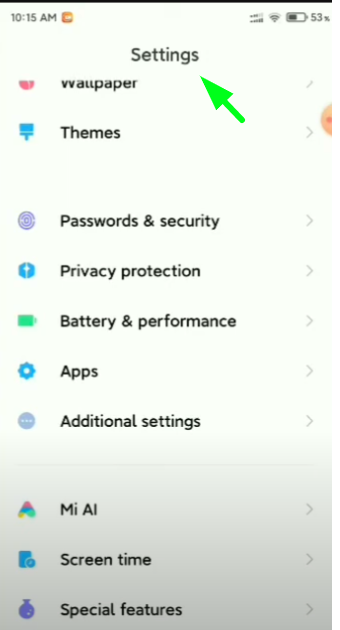
- Step #2: Apps option.
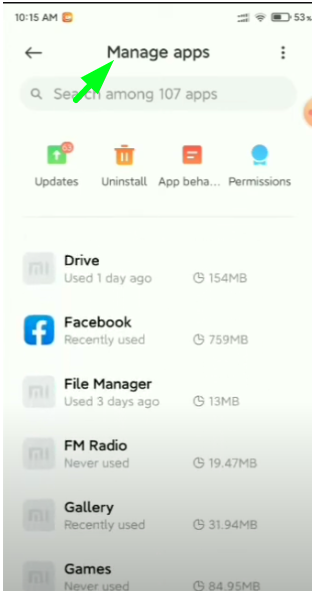
- Step #3: Locate Facebook and delete the Cache.

Facebook Business Page Posts Not Showing Up
Facebook recently modified its policies for marketers due to the excessive amount of promotional content that was being sent to users.
Through these modifications, Facebook hopes to use an algorithm to determine which postings are most valuable to users in order to prioritize their personal News Feeds.
This, in short, made it more difficult to advertise business pages. Top Stories is the category used in personal news feeds instead of Most Recent.
You can manually select whether you want posts from the algorithm that determines what you wish to see the most (Top Stories) or posts from chronological order (Most Recent).
Then again, where are the posts from business pages now?
On Pages Feed, every page that a user has Liked is displayed in chronological order. It is located in the sidebar on the left.
Allowing users to select when to Like your page manually is the ONLY CERTAIN way to guarantee that those who liked it before seeing updated posts in their feed.
To do that:
Step #1: Select “See First.”
Step #2: Posts from business pages won’t appear if the “Default” option is selected as long as the user has the feed settings set to “Most Recent.”
For this reason, having an engaging Facebook page with posts that encourage your target audience to connect with you is essential.
Facebook Scheduled Posts Not Showing Up
There are two possible results in this situation:
Although you receive likes and comments on your scheduled Facebook posts, they do not appear on the platform.
Your posts are still listed as planned on Facebook, but neither of them are appearing there, nor are you receiving any engagement.
You have two alternatives for a solution:
Publish the post and then backdate it (choose Edit → Backdate → Data and Time → Backdate).
Alternatively, cancel the planned post and compose a fresh one.
Facebook Friend Posts Not Showing Up
When you only discover a small percentage of your Facebook friends’ postings and don’t view all of their posts, that could be another problem. However, don’t assume that they removed you from their buddy list or something like that.
Facebook’s algorithm only functions in the manner that you specify. This filters the posts you view to those you enjoy seeing the most and in the categories you favor.
Only the posts from your friends you interact with the most will be displayed in your newsfeed. and gives those users’ posts priority.
Here’s what you can do:
- Step #1: Look to the right on your screen and choose “Settings & Privacy.”
- Step #2: Select “News Feed preferences” now. Make a list of your favorites by selecting Manage Favorites.
Facebook Tagged Posts Not Showing Up
In this scenario, the issue is that you cannot see the posts your friends have tagged you in, and you are not able to show these posts on your Facebook grid either.
Here’s what you can do to solve this issue:
First of all, you need to visit your profile and look up the PENDING STORY count, which is colored red.
To add the post to your news feed, simply click on it! To avoid doing this in the future when you are tagged in posts, disable the review post feature. All tagged posts will be immediately posted to your timeline.
Why Are My Public Posts Not Showing On Facebook?
There may be a number of reasons why you are unable to view the postings on your Facebook page. Here are a few theories that could apply:
Post Visibility: Verify the post visibility settings by going to your posts’ settings. Ensure that they are assigned to a specific audience, including you, or to the “Public”.
Moreover, Suppose you are not part of the intended audience. In that case, you cannot view the posts on your Facebook page if the visibility is restricted to a particular group or audience.
Permissions and Admin Access: Ensure your Facebook Page has the required admin access and permissions.
Viewing and managing postings on a Page is restricted to Page admins and users to whom admins have given particular rights.
Therefore, to view and engage with the posts, make sure your account has the proper role and access level.
Miscellaneous Reasons: there are a few other miscellaneous reasons behind your public posts not showing on Facebook, such as – Technical Glitches, Content being Filtered by Facebook, and the post’s date and time.
Related Read:
Conclusion: Facebook Posts Not Showing!
That was all about resolving the issues of Facebook posts not showing that should be appearing on your feed, such as posts from Facebook not appearing.
Additionally, as per the information we saw about related Facebook issues like not being able to see tagged posts, friends’ posts, your own public posts, scheduled posts, etc., most of them can be resolved from the app’s settings.
You can rely on the troubleshooting as mentioned earlier in case of any of these issues.

As a Social Media Specialist, Paulward brings a wealth of knowledge and experience to our team. They have a passion for Social Media Specialist and are dedicated to helping our clients succeed.
Leave a Reply