Instagram is a great way to get live updates from our friends’ lives, even if you miss out on calling them. But, with CSF, you can share the private moments of your life with your inner circle. However, what does CFS mean on Instagram?
Social media slang keeps changing as new trends come and go on the internet, and CSF is one of them. So, it’s fine if you were not aware of it.
With the guide below, you will know everything about CSF, Ho you can use it, and much more.
So, without wasting another minute, let’s explore the slang and what’s whole scoop is about!
Key Takeaways – What Does CFS Mean On Instagram?
- CFS – Close Friends Stories.
- How to set up CFS? – Instagram -> Profile Settings -> Close Friends -> Select from followers – Done.
- How to post CFS? – Instagram -> ‘+’ Icon -> Story -> Choose photo/video -> Close Friends.
- Tips for CFS – Keep the list small, Avoid Spamming CFS, Keep CFS personalized, and Be cautious.
- When you see your friend’s story with a green circle, you’re added to their CFS list.
- You cannot go live using CFS.
What Does CFS Mean In A Text And On Instagram?
You may communicate stories with a certain group of followers only using the CFS feature, which stands for “Close Friends Story.”
With the help of this tool, which was added to improve privacy for users, you can share private moments with those who are on your close friend’s list without making them public.
You can quickly recognize Close Friends Stories from other stories by looking for the green circle that appears around them after you post them.
In addition, the phrase CFS can also refer to the approach certain influencers take to increase engagement with their followers, which stands for “comment for the shoutout.”
In this manner, you’ll know that CFS has two different meanings when you come across it on Instagram.
How To Do CFS On Instagram? (Set Up)
Here is a step-by-step guide on how to set the CFS list on Instagram:
- Step #1: Open Instagram.

- Step #2: Go to your Instagram profile settings.
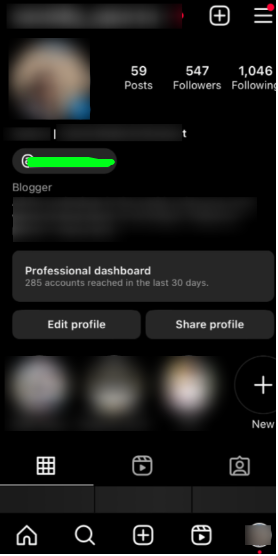
- Step #3: Click on “Close Friends”.
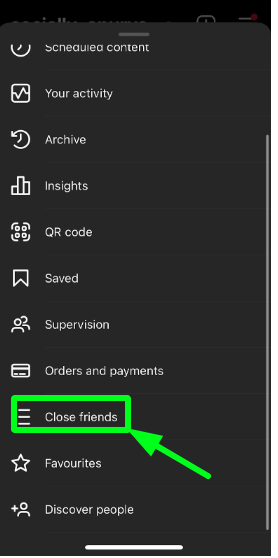
- Step #4: Select the followers you want to include in your close friends list.
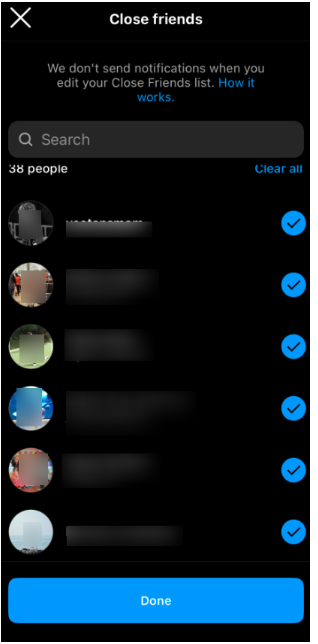
- Step #5: Click “Done” to save your newly updated Close Friends list.
How To Post A CFS Instagram?
Now, this guide to help you understand how to post a close friends story after setting up your close friends list. Let’s check it out:
- Step #1: Open your Instagram app.

- Step #2: Click the “+” icon in the upper right corner.
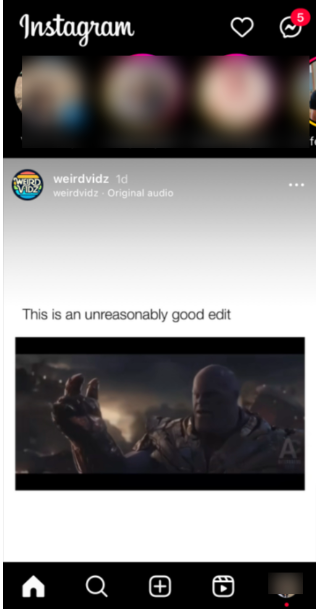
- Step #3: Click “Story”
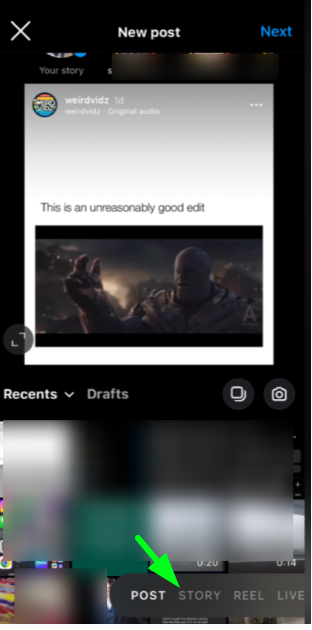
- Step #4: Choose a photo/video you wish to post.
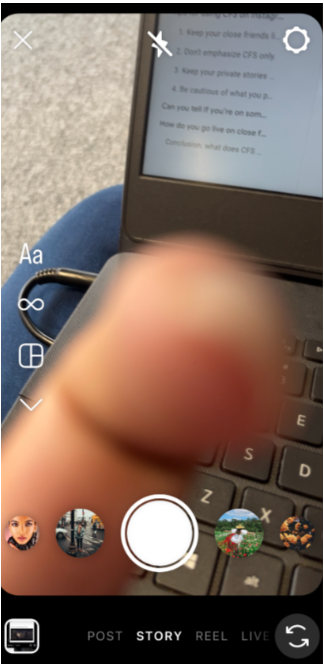
- Step #5: Select “Close Friends” when sharing your Close Friends Story.
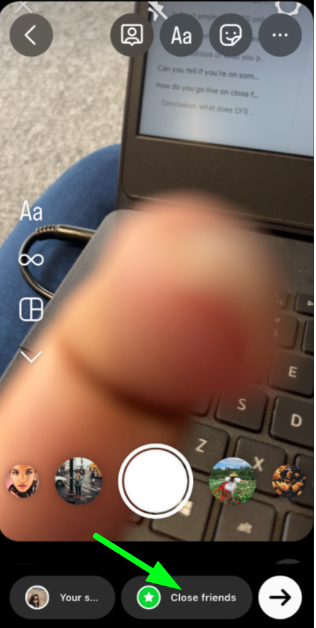
Tips For Using CFS On Instagram Effectively
Here are a few tips for using the CFS feature on Instagram effectively to your benefit:
1. Keep Your Close Friends List Small And Of Selected People.
The close friend stories are supposed to be for those selected people where you can be yourself without fearing being judged. Rather, make a short list of people you truly trust and wish to share intimate moments with and keep it limited.
Plus, CFS is about having quality people and not focusing on quantity. You need to choose people who you think will appreciate what you share.
They could be your real-life close friends, family, or supporters commenting on your social media posts and showing interest in your content.
2. Don’t Emphasize CFS Only.
Now, understand one thing: even though close stories are private and mostly include your inner circle, avoid spamming with close stories. The more you limit your close friend stories, the more they become exclusive.
3. Keep Your Private Stories Personalized.
As you’re interacting with a selected audience, use this as an opportunity to customize your story to fit their tastes. Make it relatable to them, whether it’s a private update or the inside scoop.
4. Be Cautious Of What You Post.
Screenshots are still feasible even though some stories have been created for only a few people. so, while considering this, be cautious while sharing anything, especially one that is too private or sensitive.
Can You Tell If You’re On Someone Else’s Close Friends List?
If you’re added to their Close Friends list, you can view a person’s Close Friends Story on their Instagram profile page or in the Stories stream. A Close Friends Story is highlighted by a green circle surrounding a user’s profile picture.
How Do You Go Live On Close Friends On Instagram 2024?
Even while Instagram currently doesn’t enable streaming Live on CFS, you may not have to wait long for it to happen.
However, make sure to keep an eye out for an upgrade in the future as Instagram frequently develops its features for its customers’ enjoyment.
Related Read:
- Why Facebook Posts Not Showing?
- Who Has The Most Instagram Posts
- How To Get Unshadowbanned On Instagram?
- Why Can’t I React To Messages On Instagram?
- How To Unmute Notes On Instagram
Conclusion: What Does CFS Mean On Instagram?
So that was all about my guide on ‘What does CFS mean on Instagram?’ with some tips on how to use it, why you should use it, and when to use it.
Therefore, make sure to make a list of close friends that includes your inner circle of selected people only. Make your close friends’ stories a safe platform for yourself where you can be authentic and won’t be judged.
Also, try to update the list once in a while and avoid spamming with private moments to make your stories exclusive.

As a Social Media Specialist, Paulward brings a wealth of knowledge and experience to our team. They have a passion for Social Media Specialist and are dedicated to helping our clients succeed.
Leave a Reply