TikTok is not only one of the most widely used video-sharing platforms, but it also functions as a wonderful video editor with attractive effects, potent editing tools, and widely used resources for free.
Sometimes, users like me only wish to create and download a TikTok video without posting it, and I have been following a few techniques, which I have discussed in the following article.
Therefore, scroll down in case you’re also attempting to download TikTok video without posting!
Key Takeaways
1. to download TikTok video without posting in the camera roll
- TikTok app > make a video with filters > tap next > save as draft > draft box > preview the draft video > click on horizontal dots > save the video.
2. How to save TikTok video without posting? (In the app)
- TikTok app > plus icon > effect & filter > who can watch my video > private > upload > open video in profile > share menu > save.
3. to download TikTok video without a watermark
- Third-party tool
How to download TikTok video without posting in the camera roll?
- Step #1: Open the TikTok application.
- Step #2: Make a video while using the TikTok filters effect and Tap Next.

- Step #3: Click on the Save as Draft option next to the Share Video option.
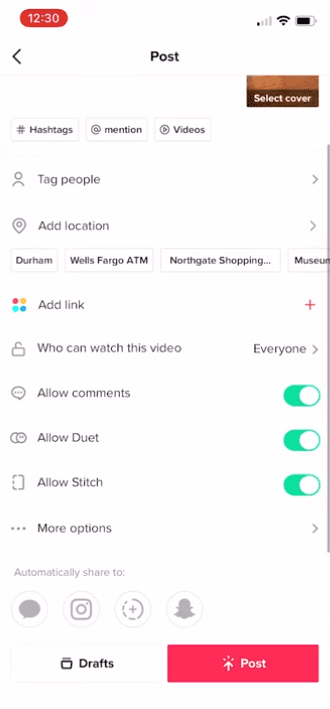
- Step #4: Head to the Draft Box.
- Step #5: Find and preview the draft video you wish to download/save to the camera roll.
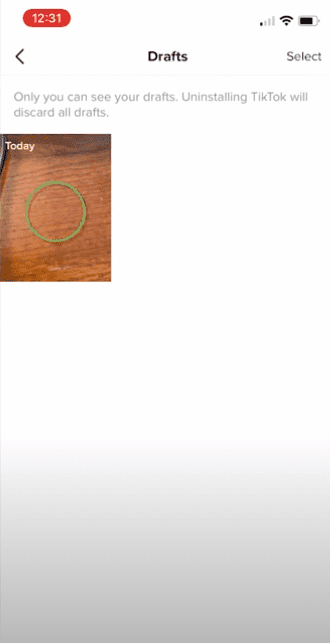
- Step #6: Click on the three dots (horizontal ones).
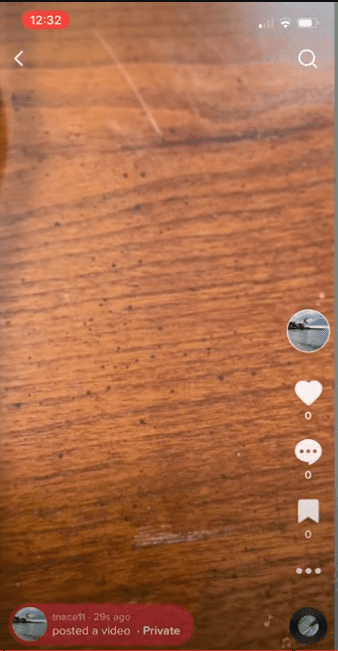
- Step #7: Tap the Save Video option to download the video to your Camera Roll (gallery).
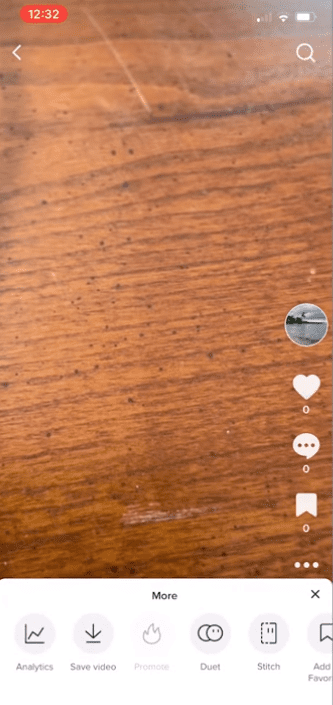
How to save TikTok video without posting? (In the app)
- Step #1: Open your TikTok application.
- Step #2: Select the plus (+) icon.

- Step #3: Shoot the video or choose a video from your device.
- Step #4: Select the ‘Who can watch my video’ option.
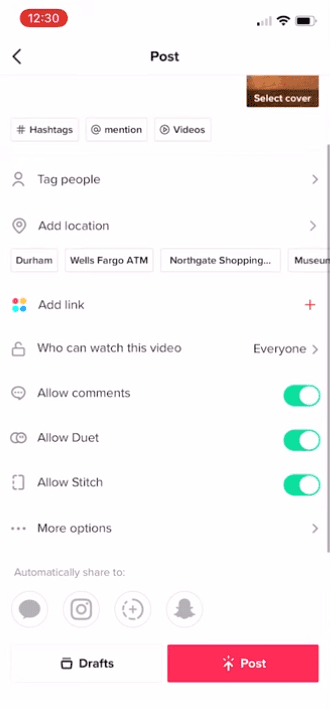
- Step #5: Click on ‘Private’ to save the clip directly to your device and app.
- Step #6: Now Upload the video.
- Step #7: Open the same video in your TikTok profile.
- Step #8: Select the save button by opening the share menu.
How to download TikTok video without watermark?
To download a TikTok video without a watermark, you will have to get help from a third-party site and find the video link there. Further, by simply downloading the watermark-free video, you will get your TikTok video in your gallery.
Related Reads
- Unforgettable Twitter likes
- Learn about Diggy Simmons’ net worth
- Step-by-step tutorial on changing your TikTok username
Wrapping Up!
TikTok videos can be downloaded without posting using one of two methods: saving the files as drafts or sharing them as private videos.
You can save your films to the camera roll using one of these easy, clear techniques without making it public.
Downloading TikTok videos instead of uploading is a basic and simple process, regardless of the method you decide to use.
Leave a Reply