In case you have missed the latest Instagram buzz, I have come up with the top insights here. Now, you can view anyone’s Instagram profile. It’s no longer that small circle, but now, viewing an Instagram profile is similar to other platforms.
But what about your privacy? Can you see who views your Instagram profile?
The straight answer to this is no. You cannot directly see who viewed your Instagram profile, but there are certain indicators.
Also, you must have heard about trending third-party apps that can help you with it. But the question is, should you trust them? Let’s find out!
Does Instagram Have Profile Views?
Like story views or video views, Instagram doesn’t have any such settings for profile views. Hence, you can’t see who views your profile or the total number of views on your profile. It is completely private to the person who is viewing your profile.

Although there isn’t a button to perform that action, it doesn’t mean that you can’t access the indirect means. Yes, there are certain Instagram stats that can give you an idea of who must have engaged with your profile.
Let me walk you through the most authentic ones!
Can You See Who Views Your Instagram Profile and How To Do It?
Instagram’s Privacy settings won’t allow you to see who views your Instagram profile. Although the platform has all the data, disclosing it to you will lead to a drop in user engagement. But as promised, I will solve this dilemma of yours.
1. Third-party Apps
You must have come across apps like SocialView, Follower Analyzer, and Profile+ that claim to show you who viewed your Instagram profile. However, they are no less than corrupted interfaces that just let you pay for nothing.
There is no app that can help you see who views your Instagram profile. Better not invest in such platforms, as they can be a major privacy threat to you. Also, the list they show as your viewers is just random usernames that shouldn’t be trusted.
2. Instagram Business Account
Turning your Instagram account into a business account can help you see who has viewed your profile. While you won’t get an exact name, a business account provides insights about the age, range, gender, and location of your profile viewers.
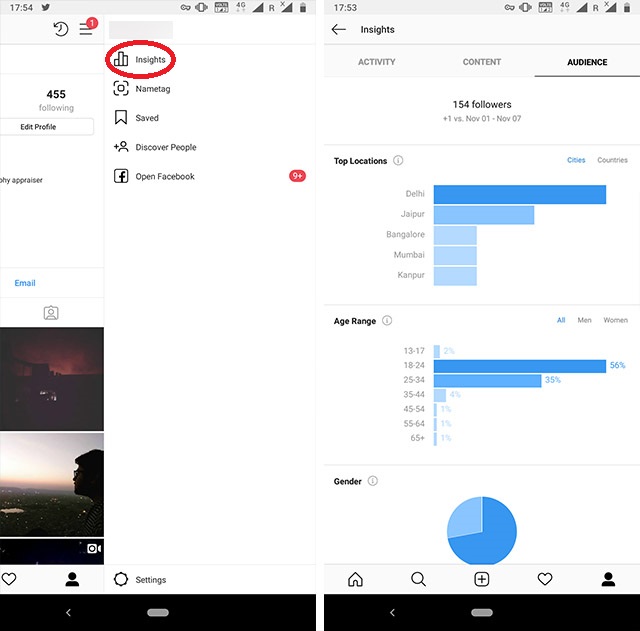
Technically, it converts the engagement data of your profile and provides you with analytics. Therefore, it is a good option if you are interested in such insights. For that, you have to first convert your Instagram account into a business one.
You can follow these steps to do so:
- Go to the profile section on your Instagram.
- Under the settings, navigate to the account section, and update it.
- Tap on ‘Switch to professional account’.
- Fill in your business details and then select ‘Business’, and now you have a business account.
3. Use Instagram Stories/Highlights
You can’t directly see who viewed your profile, but you have access to your story and highlight viewers. If you find any suspicious person on that list, then that means that person must have viewed your profile too.
Still, this feature comes with its own limitations. After the story expires on Instagram, this story is unavailable issue comes up. I will explain more about the ‘Instagram this story is unavailable’ issue in the further sections.
The stories you share have a limit of 24 hours, so after that, you won’t be able to see who is viewing your profile.
Moreover, this access is quite strange for an Instagram update, but we have to go live with it. Nevertheless, Instagram highlights are also a better option if you want to keep a check on your stalkers. But again, the time constraints fall within the first 48 hours only.
With that said, you can’t deny that this is a reliable option for you. So, take a look at how you can do it.
How to See Who Views Your Instagram Stories?
Seeing your Instagram story with viewers is very simple and a great way to keep track of the stalkers. Here’s how you can check it out:
- Open Instagram and navigate to the IG story section available at the top-left corner.
- Then, in the lower left corner, tap on the profile icon of your story viewers.
- After doing so, a list of your viewers will appear, which you can scroll through to check for suspicious usernames.
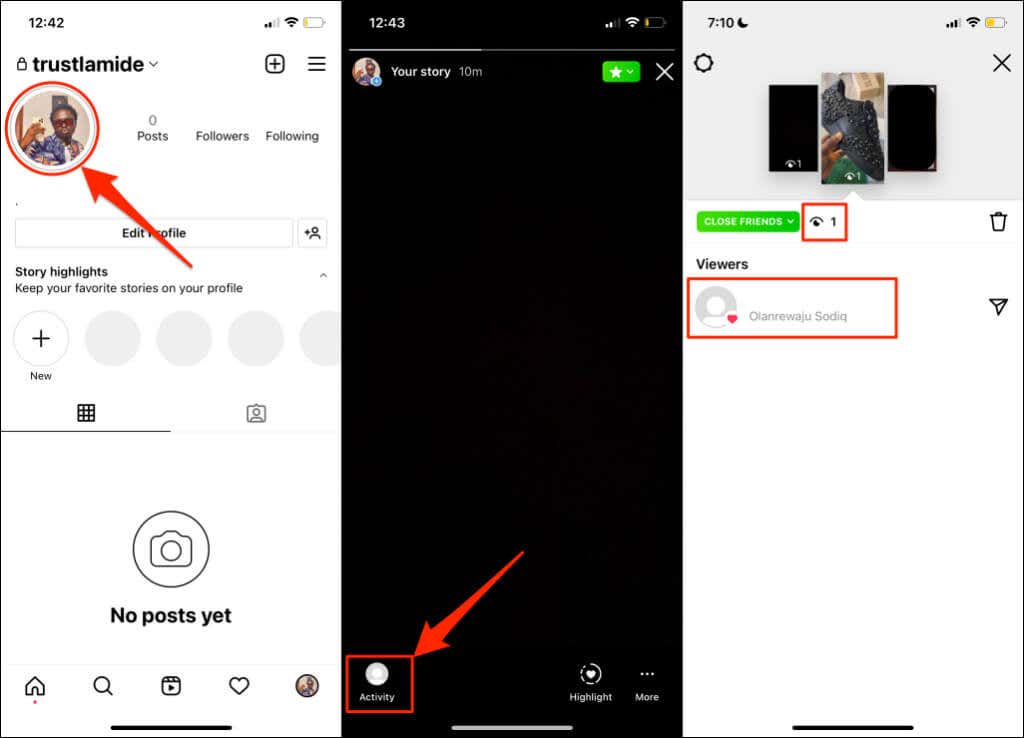
Why Does It Say Story Unavailable On Instagram?
Many times, when someone tries to view any user’s story, a notification pops up saying ‘IG Story Unavailable.’
‘Why does it say story unavailable on Instagram?’ That’s a question many users ask when they face this story unavailable Instagram issue.
The story unavailable Instagram issue means that the story is no longer available for you to view.
There can be many reasons for the same, like that it must have been deleted or expired. In addition, it is also possible that you have been blocked by the person.
Similarly, when you do the same with your story or block a person, that user will not be able to view your story. Simply put, they will get a notification of ‘IG story unavailable’ and you are safe from the stalkers.
How to prevent someone from seeing your Instagram profile?
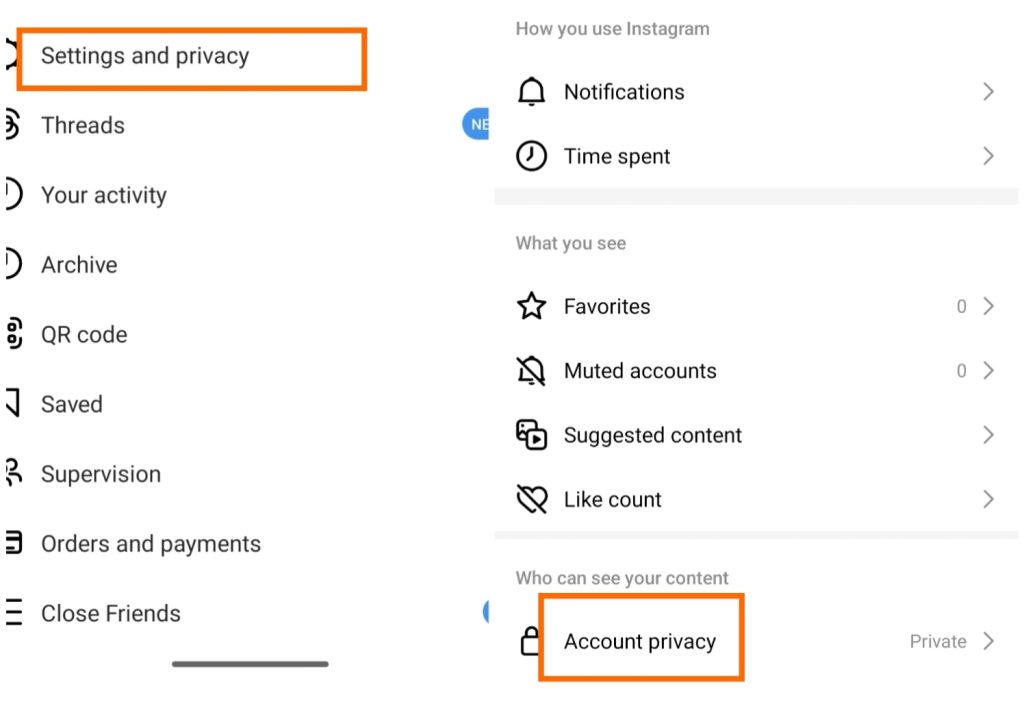
If you want to restrict anyone from viewing your profile, you need to switch to a private account. This way, you can also make your IG story unavailable to others. Doing so is also easy, like converting to a business account. Following are the easy steps to do that:
- Navigate to Instagram’s profile section in the bottom-right corner.
- Select options by clicking on the three horizontal lines that appear at the top-right of the screen.
- Navigate to the Account Privacy section under Settings and Privacy.
- Next, slide the control to the right.
Furthermore, you can, of course, block certain users that appear suspicious to you, and then your privacy is all protected.
Related Reads:
- How To clear Instagram cache
- Learn how to get notes on Instagram
- Learn more about why I can’t access Instagram notes
Wrapping Up
Instagram has been revolutionizing with every update, and who knows what is up next for us? However, rest assured that your privacy won’t be hampered.
There is currently no way to see who views your Instagram profile, but you can surely limit this access by using the methods I mentioned above. In the same way, it is important for you to understand the Story Unavailable Instagram issue for better execution.
You just need to refrain from third-party apps, and switching to a business account can be quite helpful for you. Also, if I get any other updates on that reference, I will keep you updated here.

As a Social Media Specialist, Paulward brings a wealth of knowledge and experience to our team. They have a passion for Social Media Specialist and are dedicated to helping our clients succeed.
Leave a Reply